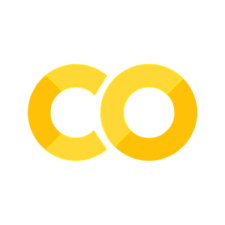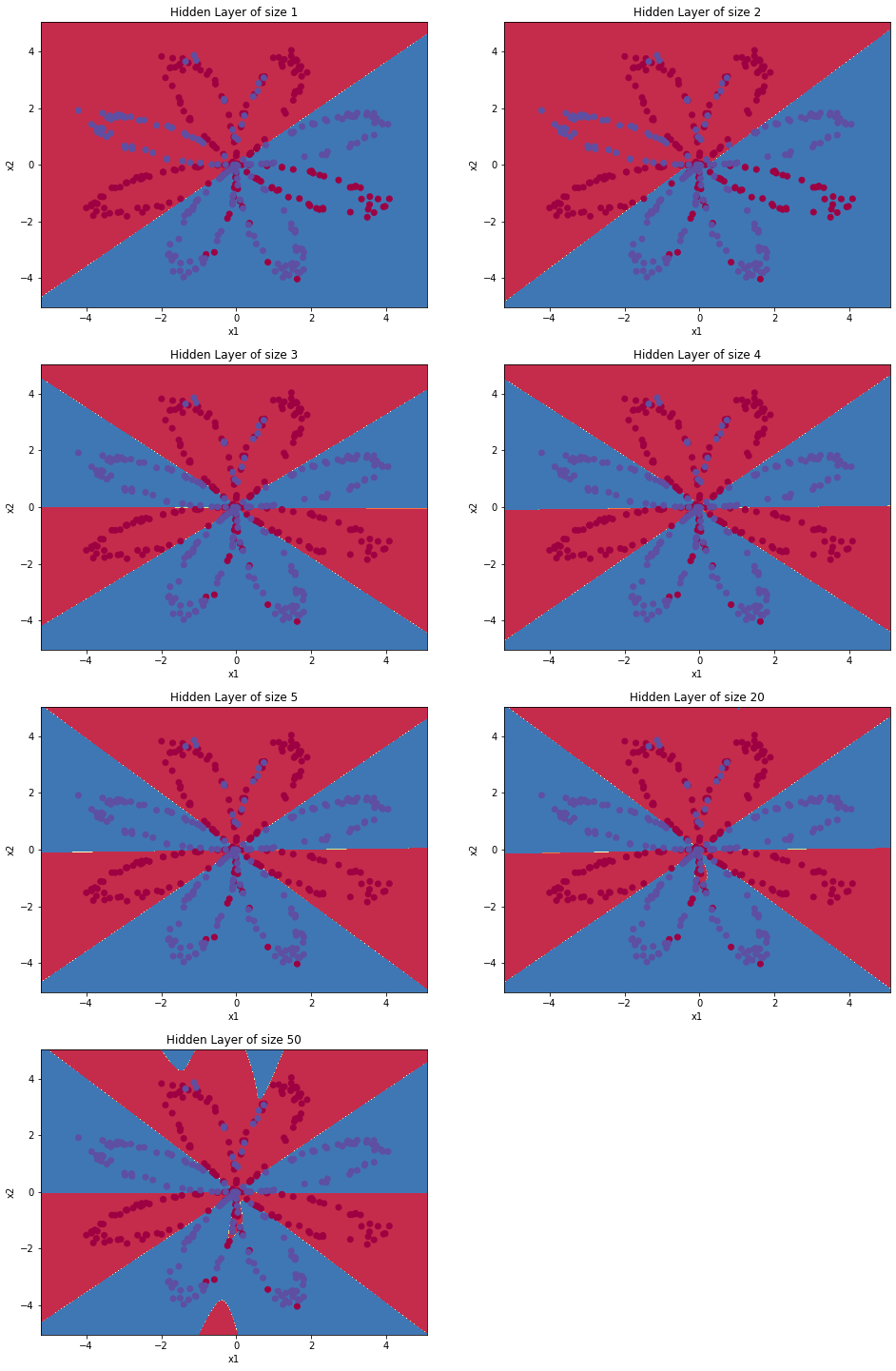Planar data classification with one hidden layer
Contents
1 - Packages#
First import all the packages that you will need during this assignment.
numpy is the fundamental package for scientific computing with Python.
sklearn provides simple and efficient tools for data mining and data analysis.
matplotlib is a library for plotting graphs in Python.
testCases provides some test examples to assess the correctness of your functions
planar_utils provide various useful functions used in this assignment
# Package imports
import numpy as np
import copy
import matplotlib.pyplot as plt
from testCases_v2 import *
from public_tests import *
import sklearn
import sklearn.datasets
import sklearn.linear_model
from planar_utils import plot_decision_boundary, sigmoid, load_planar_dataset, load_extra_datasets
%matplotlib inline
%load_ext autoreload
%autoreload 2
2 - Load the Dataset#
X, Y = load_planar_dataset()
Visualize the dataset using matplotlib. The data looks like a “flower” with some red (label y=0) and some blue (y=1) points. Your goal is to build a model to fit this data. In other words, we want the classifier to define regions as either red or blue.
# Visualize the data:
plt.scatter(X[0, :], X[1, :], c=Y, s=40, cmap=plt.cm.Spectral);
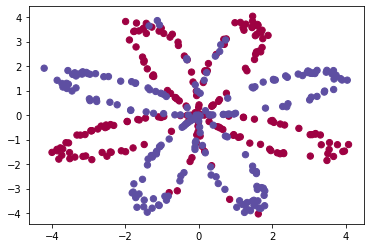
You have: - a numpy-array (matrix) X that contains your features (x1, x2) - a numpy-array (vector) Y that contains your labels (red:0, blue:1).
First, get a better sense of what your data is like.
Exercise 1#
How many training examples do you have? In addition, what is the shape of the variables X and Y?
Hint: How do you get the shape of a numpy array? (help)
# (≈ 3 lines of code)
# shape_X = ...
# shape_Y = ...
# training set size
# m = ...
# YOUR CODE STARTS HERE
shape_X = X.shape
shape_Y = Y.shape
m = shape_X[1]
# YOUR CODE ENDS HERE
print ('The shape of X is: ' + str(shape_X))
print ('The shape of Y is: ' + str(shape_Y))
print ('I have m = %d training examples!' % (m))
The shape of X is: (2, 400)
The shape of Y is: (1, 400)
I have m = 400 training examples!
Expected Output:
| shape of X | (2, 400) |
| shape of Y | (1, 400) |
| m | 400 |
3 - Simple Logistic Regression#
Before building a full neural network, let’s check how logistic regression performs on this problem. You can use sklearn’s built-in functions for this. Run the code below to train a logistic regression classifier on the dataset.
# Train the logistic regression classifier
clf = sklearn.linear_model.LogisticRegressionCV();
clf.fit(X.T, Y.T);
You can now plot the decision boundary of these models! Run the code below.
# Plot the decision boundary for logistic regression
plot_decision_boundary(lambda x: clf.predict(x), X, Y)
plt.title("Logistic Regression")
# Print accuracy
LR_predictions = clf.predict(X.T)
print ('Accuracy of logistic regression: %d ' % float((np.dot(Y,LR_predictions) + np.dot(1-Y,1-LR_predictions))/float(Y.size)*100) +
'% ' + "(percentage of correctly labelled datapoints)")
Accuracy of logistic regression: 47 % (percentage of correctly labelled datapoints)
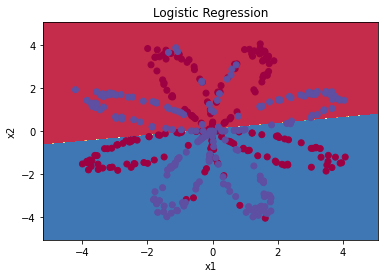
Expected Output:
| Accuracy | 47% |
Interpretation: The dataset is not linearly separable, so logistic regression doesn’t perform well. Hopefully a neural network will do better. Let’s try this now!
4 - Neural Network model#
Logistic regression didn’t work well on the flower dataset. Next, you’re going to train a Neural Network with a single hidden layer and see how that handles the same problem.
The model:

Mathematically:
For one example
Given the predictions on all the examples, you can also compute the cost
Reminder: The general methodology to build a Neural Network is to: 1. Define the neural network structure ( # of input units, # of hidden units, etc). 2. Initialize the model’s parameters 3. Loop: - Implement forward propagation - Compute loss - Implement backward propagation to get the gradients - Update parameters (gradient descent)
In practice, you’ll often build helper functions to compute steps 1-3, then merge them into one function called nn_model(). Once you’ve built nn_model() and learned the right parameters, you can make predictions on new data.
4.1 - Defining the neural network structure#
Exercise 2 - layer_sizes#
Define three variables: - n_x: the size of the input layer - n_h: the size of the hidden layer (set this to 4, only for this Exercise 2) - n_y: the size of the output layer
Hint: Use shapes of X and Y to find n_x and n_y. Also, hard code the hidden layer size to be 4.
# GRADED FUNCTION: layer_sizes
def layer_sizes(X, Y):
"""
Arguments:
X -- input dataset of shape (input size, number of examples)
Y -- labels of shape (output size, number of examples)
Returns:
n_x -- the size of the input layer
n_h -- the size of the hidden layer
n_y -- the size of the output layer
"""
#(≈ 3 lines of code)
# n_x = ...
# n_h = ...
# n_y = ...
# YOUR CODE STARTS HERE
n_x = X.shape[0]
n_h = 4
n_y = Y.shape[0]
# YOUR CODE ENDS HERE
return (n_x, n_h, n_y)
t_X, t_Y = layer_sizes_test_case()
(n_x, n_h, n_y) = layer_sizes(t_X, t_Y)
print("The size of the input layer is: n_x = " + str(n_x))
print("The size of the hidden layer is: n_h = " + str(n_h))
print("The size of the output layer is: n_y = " + str(n_y))
layer_sizes_test(layer_sizes)
The size of the input layer is: n_x = 5
The size of the hidden layer is: n_h = 4
The size of the output layer is: n_y = 2
All tests passed!
Expected output
The size of the input layer is: n_x = 5
The size of the hidden layer is: n_h = 4
The size of the output layer is: n_y = 2
All tests passed!
All tests passed.
4.2 - Initialize the model’s parameters#
Exercise 3 - initialize_parameters#
Implement the function initialize_parameters().
Instructions:
Make sure your parameters’ sizes are right. Refer to the neural network figure above if needed.
You will initialize the weights matrices with random values.
Use:
np.random.randn(a,b) * 0.01to randomly initialize a matrix of shape (a,b).
You will initialize the bias vectors as zeros.
Use:
np.zeros((a,b))to initialize a matrix of shape (a,b) with zeros.
# GRADED FUNCTION: initialize_parameters
def initialize_parameters(n_x, n_h, n_y):
"""
Argument:
n_x -- size of the input layer
n_h -- size of the hidden layer
n_y -- size of the output layer
Returns:
params -- python dictionary containing your parameters:
W1 -- weight matrix of shape (n_h, n_x)
b1 -- bias vector of shape (n_h, 1)
W2 -- weight matrix of shape (n_y, n_h)
b2 -- bias vector of shape (n_y, 1)
"""
#(≈ 4 lines of code)
# W1 = ...
# b1 = ...
# W2 = ...
# b2 = ...
# YOUR CODE STARTS HERE
W1 = np.random.randn(n_h, n_x)*0.01
b1 = np.zeros((n_h, 1))
W2 = np.random.randn(n_y, n_h)*0.01
b2 = np.zeros((n_y, 1))
# YOUR CODE ENDS HERE
parameters = {"W1": W1,
"b1": b1,
"W2": W2,
"b2": b2}
return parameters
np.random.seed(2)
n_x, n_h, n_y = initialize_parameters_test_case()
parameters = initialize_parameters(n_x, n_h, n_y)
print("W1 = " + str(parameters["W1"]))
print("b1 = " + str(parameters["b1"]))
print("W2 = " + str(parameters["W2"]))
print("b2 = " + str(parameters["b2"]))
initialize_parameters_test(initialize_parameters)
W1 = [[-0.00416758 -0.00056267]
[-0.02136196 0.01640271]
[-0.01793436 -0.00841747]
[ 0.00502881 -0.01245288]]
b1 = [[0.]
[0.]
[0.]
[0.]]
W2 = [[-0.01057952 -0.00909008 0.00551454 0.02292208]]
b2 = [[0.]]
All tests passed!
Expected output
W1 = [[-0.00416758 -0.00056267]
[-0.02136196 0.01640271]
[-0.01793436 -0.00841747]
[ 0.00502881 -0.01245288]]
b1 = [[0.]
[0.]
[0.]
[0.]]
W2 = [[-0.01057952 -0.00909008 0.00551454 0.02292208]]
b2 = [[0.]]
All tests passed!
4.3 - The Loop#
Exercise 4 - forward_propagation#
Implement forward_propagation() using the following equations:
Instructions:
Check the mathematical representation of your classifier in the figure above.
Use the function
sigmoid(). It’s built into (imported) this notebook.Use the function
np.tanh(). It’s part of the numpy library.Implement using these steps:
Retrieve each parameter from the dictionary “parameters” (which is the output of
initialize_parameters()by usingparameters[".."].Implement Forward Propagation. Compute
Values needed in the backpropagation are stored in “cache”. The cache will be given as an input to the backpropagation function.
# GRADED FUNCTION:forward_propagation
def forward_propagation(X, parameters):
"""
Argument:
X -- input data of size (n_x, m)
parameters -- python dictionary containing your parameters (output of initialization function)
Returns:
A2 -- The sigmoid output of the second activation
cache -- a dictionary containing "Z1", "A1", "Z2" and "A2"
"""
# Retrieve each parameter from the dictionary "parameters"
#(≈ 4 lines of code)
# W1 = ...
# b1 = ...
# W2 = ...
# b2 = ...
# YOUR CODE STARTS HERE
W1 = parameters['W1']
b1 = parameters['b1']
W2 = parameters['W2']
b2 = parameters['b2']
# YOUR CODE ENDS HERE
# Implement Forward Propagation to calculate A2 (probabilities)
# (≈ 4 lines of code)
# Z1 = ...
# A1 = ...
# Z2 = ...
# A2 = ...
# YOUR CODE STARTS HERE
Z1 = W1@X+b1
A1 = np.tanh(Z1)
Z2 = W2@A1+b2
A2 = sigmoid(Z2)
# YOUR CODE ENDS HERE
assert(A2.shape == (1, X.shape[1]))
cache = {"Z1": Z1,
"A1": A1,
"Z2": Z2,
"A2": A2}
return A2, cache
t_X, parameters = forward_propagation_test_case()
A2, cache = forward_propagation(t_X, parameters)
print("A2 = " + str(A2))
forward_propagation_test(forward_propagation)
A2 = [[0.21292656 0.21274673 0.21295976]]
All tests passed!
Expected output
A2 = [[0.21292656 0.21274673 0.21295976]]
All tests passed!
All tests passed.
4.4 - Compute the Cost#
Now that you’ve computed A2”), which contains
Exercise 5 - compute_cost#
Implement compute_cost() to compute the value of the cost
Instructions:
There are many ways to implement the cross-entropy loss. This is one way to implement one part of the equation without for loops:
logprobs = np.multiply(np.log(A2),Y)
cost = - np.sum(logprobs)
Use that to build the whole expression of the cost function.
Notes:
You can use either
np.multiply()and thennp.sum()or directlynp.dot()).If you use
np.multiplyfollowed bynp.sumthe end result will be a typefloat, whereas if you usenp.dot, the result will be a 2D numpy array.You can use
np.squeeze()to remove redundant dimensions (in the case of single float, this will be reduced to a zero-dimension array).You can also cast the array as a type
floatusingfloat().
# GRADED FUNCTION: compute_cost
def compute_cost(A2, Y):
"""
Computes the cross-entropy cost given in equation (13)
Arguments:
A2 -- The sigmoid output of the second activation, of shape (1, number of examples)
Y -- "true" labels vector of shape (1, number of examples)
Returns:
cost -- cross-entropy cost given equation (13)
"""
m = Y.shape[1] # number of examples
# Compute the cross-entropy cost
# (≈ 2 lines of code)
# logprobs = ...
# cost = ...
# YOUR CODE STARTS HERE
logprobs = -(Y*np.log(A2)+(1-Y)*np.log(1-A2))
# cost = np.sum(logprobs, axis=1, keepdims=True)/m
cost = -(Y@np.log(A2.T)+ (1-Y)@np.log(1-A2.T))/m
# YOUR CODE ENDS HERE
cost = float(np.squeeze(cost)) # makes sure cost is the dimension we expect.
# E.g., turns [[17]] into 17
return cost
A2, t_Y = compute_cost_test_case()
cost = compute_cost(A2, t_Y)
print("cost = " + str(compute_cost(A2, t_Y)))
compute_cost_test(compute_cost)
cost = 0.6930587610394646
All tests passed!
Expected output
cost = 0.6930587610394646
All tests passed!
All tests passed.
4.5 - Implement Backpropagation#
Using the cache computed during forward propagation, you can now implement backward propagation.
Exercise 6 - backward_propagation#
Implement the function backward_propagation().
Instructions: Backpropagation is usually the hardest (most mathematical) part in deep learning. To help you, here again is the slide from the lecture on backpropagation. You’ll want to use the six equations on the right of this slide, since you are building a vectorized implementation.

Tips:
To compute dZ1 you’ll need to compute
(1 - np.power(A1, 2)).
# GRADED FUNCTION: backward_propagation
def backward_propagation(parameters, cache, X, Y):
"""
Implement the backward propagation using the instructions above.
Arguments:
parameters -- python dictionary containing our parameters
cache -- a dictionary containing "Z1", "A1", "Z2" and "A2".
X -- input data of shape (2, number of examples)
Y -- "true" labels vector of shape (1, number of examples)
Returns:
grads -- python dictionary containing your gradients with respect to different parameters
"""
m = X.shape[1]
# First, retrieve W1 and W2 from the dictionary "parameters".
#(≈ 2 lines of code)
# W1 = ...
# W2 = ...
# YOUR CODE STARTS HERE
W1 = parameters['W1']
W2 = parameters['W2']
# YOUR CODE ENDS HERE
# Retrieve also A1 and A2 from dictionary "cache".
#(≈ 2 lines of code)
# A1 = ...
# A2 = ...
# YOUR CODE STARTS HERE
A1 = cache['A1']
A2 = cache['A2']
# YOUR CODE ENDS HERE
# Backward propagation: calculate dW1, db1, dW2, db2.
#(≈ 6 lines of code, corresponding to 6 equations on slide above)
# dZ2 = ...
# dW2 = ...
# db2 = ...
# dZ1 = ...
# dW1 = ...
# db1 = ...
# YOUR CODE STARTS HERE
Z1 = cache['Z1']
dZ2 = A2 - Y # (ny,m)
dW2 = (dZ2@A1.T)/m # (ny, m)@(m, nh)
db2 = np.sum(dZ2, axis=1, keepdims=True)/m
dZ1 = (W2.T@dZ2)*(1-np.power(A1, 2)) # (nh, ny)@(ny, m)*(1-(nh, m))
dW1 = (dZ1@X.T)/m
db1 = np.sum(dZ1, axis=1, keepdims=True)/m
# YOUR CODE ENDS HERE
grads = {"dW1": dW1,
"db1": db1,
"dW2": dW2,
"db2": db2}
return grads
parameters, cache, t_X, t_Y = backward_propagation_test_case()
grads = backward_propagation(parameters, cache, t_X, t_Y)
print ("dW1 = "+ str(grads["dW1"]))
print ("db1 = "+ str(grads["db1"]))
print ("dW2 = "+ str(grads["dW2"]))
print ("db2 = "+ str(grads["db2"]))
backward_propagation_test(backward_propagation)
dW1 = [[ 0.00301023 -0.00747267]
[ 0.00257968 -0.00641288]
[-0.00156892 0.003893 ]
[-0.00652037 0.01618243]]
db1 = [[ 0.00176201]
[ 0.00150995]
[-0.00091736]
[-0.00381422]]
dW2 = [[ 0.00078841 0.01765429 -0.00084166 -0.01022527]]
db2 = [[-0.16655712]]
All tests passed!
Expected output
dW1 = [[ 0.00301023 -0.00747267]
[ 0.00257968 -0.00641288]
[-0.00156892 0.003893 ]
[-0.00652037 0.01618243]]
db1 = [[ 0.00176201]
[ 0.00150995]
[-0.00091736]
[-0.00381422]]
dW2 = [[ 0.00078841 0.01765429 -0.00084166 -0.01022527]]
db2 = [[-0.16655712]]
All tests passed!
All tests passed.
4.6 - Update Parameters#
Exercise 7 - update_parameters#
Implement the update rule. Use gradient descent. You have to use (dW1, db1, dW2, db2) in order to update (W1, b1, W2, b2).
General gradient descent rule:


Hint
Use
copy.deepcopy(...)when copying lists or dictionaries that are passed as parameters to functions. It avoids input parameters being modified within the function. In some scenarios, this could be inefficient, but it is required for grading purposes.
# GRADED FUNCTION: update_parameters
def update_parameters(parameters, grads, learning_rate = 1.2):
"""
Updates parameters using the gradient descent update rule given above
Arguments:
parameters -- python dictionary containing your parameters
grads -- python dictionary containing your gradients
Returns:
parameters -- python dictionary containing your updated parameters
"""
# Retrieve a copy of each parameter from the dictionary "parameters". Use copy.deepcopy(...) for W1 and W2
#(≈ 4 lines of code)
# W1 = ...
# b1 = ...
# W2 = ...
# b2 = ...
# YOUR CODE STARTS HERE
W1 = copy.deepcopy(parameters['W1'])
b1 = copy.deepcopy(parameters['b1'])
W2 = copy.deepcopy(parameters['W2'])
b2 = copy.deepcopy(parameters['b2'])
# YOUR CODE ENDS HERE
# Retrieve each gradient from the dictionary "grads"
#(≈ 4 lines of code)
# dW1 = ...
# db1 = ...
# dW2 = ...
# db2 = ...
# YOUR CODE STARTS HERE
dW1 = grads['dW1']
db1 = grads['db1']
dW2 = grads['dW2']
db2 = grads['db2']
# YOUR CODE ENDS HERE
# Update rule for each parameter
#(≈ 4 lines of code)
# W1 = ...
# b1 = ...
# W2 = ...
# b2 = ...
# YOUR CODE STARTS HERE
W1 = W1 - learning_rate*dW1
b1 = b1 - learning_rate*db1
W2 = W2 - learning_rate*dW2
b2 = b2 - learning_rate*db2
# YOUR CODE ENDS HERE
parameters = {"W1": W1,
"b1": b1,
"W2": W2,
"b2": b2}
return parameters
parameters, grads = update_parameters_test_case()
parameters = update_parameters(parameters, grads)
print("W1 = " + str(parameters["W1"]))
print("b1 = " + str(parameters["b1"]))
print("W2 = " + str(parameters["W2"]))
print("b2 = " + str(parameters["b2"]))
update_parameters_test(update_parameters)
W1 = [[-0.00643025 0.01936718]
[-0.02410458 0.03978052]
[-0.01653973 -0.02096177]
[ 0.01046864 -0.05990141]]
b1 = [[-1.02420756e-06]
[ 1.27373948e-05]
[ 8.32996807e-07]
[-3.20136836e-06]]
W2 = [[-0.01041081 -0.04463285 0.01758031 0.04747113]]
b2 = [[0.00010457]]
All tests passed!
Expected output
W1 = [[-0.00643025 0.01936718]
[-0.02410458 0.03978052]
[-0.01653973 -0.02096177]
[ 0.01046864 -0.05990141]]
b1 = [[-1.02420756e-06]
[ 1.27373948e-05]
[ 8.32996807e-07]
[-3.20136836e-06]]
W2 = [[-0.01041081 -0.04463285 0.01758031 0.04747113]]
b2 = [[0.00010457]]
All tests passed!
All tests passed.
4.7 - Integration#
Integrate your functions in nn_model()
Exercise 8 - nn_model#
Build your neural network model in nn_model().
Instructions: The neural network model has to use the previous functions in the right order.
# GRADED FUNCTION: nn_model
def nn_model(X, Y, n_h, num_iterations = 10000, print_cost=False):
"""
Arguments:
X -- dataset of shape (2, number of examples)
Y -- labels of shape (1, number of examples)
n_h -- size of the hidden layer
num_iterations -- Number of iterations in gradient descent loop
print_cost -- if True, print the cost every 1000 iterations
Returns:
parameters -- parameters learnt by the model. They can then be used to predict.
"""
np.random.seed(3)
n_x = layer_sizes(X, Y)[0]
n_y = layer_sizes(X, Y)[2]
# Initialize parameters
#(≈ 1 line of code)
# parameters = ...
# YOUR CODE STARTS HERE
parameters = initialize_parameters(n_x, n_h, n_y)
# YOUR CODE ENDS HERE
# Loop (gradient descent)
for i in range(0, num_iterations):
#(≈ 4 lines of code)
# Forward propagation. Inputs: "X, parameters". Outputs: "A2, cache".
# A2, cache = ...
# Cost function. Inputs: "A2, Y". Outputs: "cost".
# cost = ...
# Backpropagation. Inputs: "parameters, cache, X, Y". Outputs: "grads".
# grads = ...
# Gradient descent parameter update. Inputs: "parameters, grads". Outputs: "parameters".
# parameters = ...
# YOUR CODE STARTS HERE
A2, cache = forward_propagation(X, parameters)
cost = compute_cost(A2, Y)
grads = backward_propagation(parameters, cache, X, Y)
parameters = update_parameters(parameters, grads, learning_rate = 1.2)
# YOUR CODE ENDS HERE
# Print the cost every 1000 iterations
if print_cost and i % 1000 == 0:
print ("Cost after iteration %i: %f" %(i, cost))
return parameters
nn_model_test(nn_model)
Cost after iteration 0: 0.693198
Cost after iteration 1000: 0.000219
Cost after iteration 2000: 0.000108
Cost after iteration 3000: 0.000071
Cost after iteration 4000: 0.000053
Cost after iteration 5000: 0.000043
Cost after iteration 6000: 0.000035
Cost after iteration 7000: 0.000030
Cost after iteration 8000: 0.000027
Cost after iteration 9000: 0.000024
W1 = [[ 0.56305445 -1.03925886]
[ 0.7345426 -1.36286875]
[-0.72533346 1.33753027]
[ 0.74757629 -1.38274074]]
b1 = [[-0.22240654]
[-0.34662093]
[ 0.33663708]
[-0.35296113]]
W2 = [[ 1.82196893 3.09657075 -2.98193564 3.19946508]]
b2 = [[0.21344644]]
All tests passed!
Expected output
Cost after iteration 0: 0.693198
Cost after iteration 1000: 0.000219
Cost after iteration 2000: 0.000108
...
Cost after iteration 8000: 0.000027
Cost after iteration 9000: 0.000024
W1 = [[ 0.56305445 -1.03925886]
[ 0.7345426 -1.36286875]
[-0.72533346 1.33753027]
[ 0.74757629 -1.38274074]]
b1 = [[-0.22240654]
[-0.34662093]
[ 0.33663708]
[-0.35296113]]
W2 = [[ 1.82196893 3.09657075 -2.98193564 3.19946508]]
b2 = [[0.21344644]]
All tests passed!
All tests passed.
5 - Test the Model#
5.1 - Predict#
Exercise 9 - predict#
Predict with your model by building predict().
Use forward propagation to predict results.
Reminder: predictions =
As an example, if you would like to set the entries of a matrix X to 0 and 1 based on a threshold you would do: X_new = (X > threshold)
# GRADED FUNCTION: predict
def predict(parameters, X):
"""
Using the learned parameters, predicts a class for each example in X
Arguments:
parameters -- python dictionary containing your parameters
X -- input data of size (n_x, m)
Returns
predictions -- vector of predictions of our model (red: 0 / blue: 1)
"""
# Computes probabilities using forward propagation, and classifies to 0/1 using 0.5 as the threshold.
#(≈ 2 lines of code)
# A2, cache = ...
# predictions = ...
# YOUR CODE STARTS HERE
A2, cache = forward_propagation(X, parameters)
predictions = A2 > 0.5
# YOUR CODE ENDS HERE
return predictions
parameters, t_X = predict_test_case()
predictions = predict(parameters, t_X)
print("Predictions: " + str(predictions))
predict_test(predict)
Predictions: [[ True False True]]
All tests passed!
Expected output
Predictions: [[ True False True]]
All tests passed!
All tests passed.
5.2 - Test the Model on the Planar Dataset#
It’s time to run the model and see how it performs on a planar dataset. Run the following code to test your model with a single hidden layer of
# Build a model with a n_h-dimensional hidden layer
parameters = nn_model(X, Y, n_h = 4, num_iterations = 10000, print_cost=True)
# Plot the decision boundary
plot_decision_boundary(lambda x: predict(parameters, x.T), X, Y)
plt.title("Decision Boundary for hidden layer size " + str(4))
Cost after iteration 0: 0.693162
Cost after iteration 1000: 0.258625
Cost after iteration 2000: 0.239334
Cost after iteration 3000: 0.230802
Cost after iteration 4000: 0.225528
Cost after iteration 5000: 0.221845
Cost after iteration 6000: 0.219094
Cost after iteration 7000: 0.220638
Cost after iteration 8000: 0.219418
Cost after iteration 9000: 0.218528
Text(0.5, 1.0, 'Decision Boundary for hidden layer size 4')
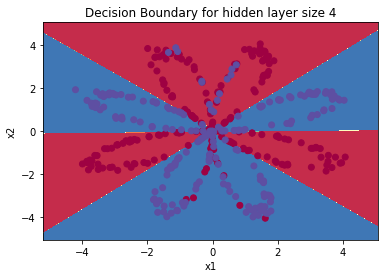
# Print accuracy
predictions = predict(parameters, X)
print ('Accuracy: %d' % float((np.dot(Y, predictions.T) + np.dot(1 - Y, 1 - predictions.T)) / float(Y.size) * 100) + '%')
Accuracy: 90%
Expected Output:
| Accuracy | 90% |
Accuracy is really high compared to Logistic Regression. The model has learned the patterns of the flower’s petals! Unlike logistic regression, neural networks are able to learn even highly non-linear decision boundaries.
Congrats on finishing this Programming Assignment!#
Here’s a quick recap of all you just accomplished:
Built a complete 2-class classification neural network with a hidden layer
Made good use of a non-linear unit
Computed the cross entropy loss
Implemented forward and backward propagation
Seen the impact of varying the hidden layer size, including overfitting.
You’ve created a neural network that can learn patterns! Excellent work. Below, there are some optional exercises to try out some other hidden layer sizes, and other datasets.
7- Performance on other datasets#
If you want, you can rerun the whole notebook (minus the dataset part) for each of the following datasets.
# Datasets
noisy_circles, noisy_moons, blobs, gaussian_quantiles, no_structure = load_extra_datasets()
datasets = {"noisy_circles": noisy_circles,
"noisy_moons": noisy_moons,
"blobs": blobs,
"gaussian_quantiles": gaussian_quantiles}
### START CODE HERE ### (choose your dataset)
dataset = "noisy_moons"
### END CODE HERE ###
X, Y = datasets[dataset]
X, Y = X.T, Y.reshape(1, Y.shape[0])
# make blobs binary
if dataset == "blobs":
Y = Y%2
# Visualize the data
plt.scatter(X[0, :], X[1, :], c=Y, s=40, cmap=plt.cm.Spectral);
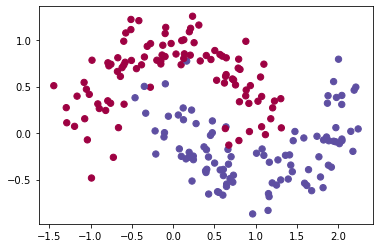
References: