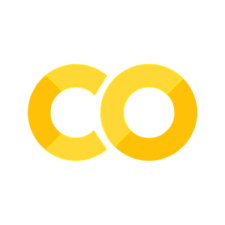Assignment 2: Naive Bayes
Contents
Assignment 2: Naive Bayes#
Welcome to week two of this specialization. You will learn about Naive Bayes. Concretely, you will be using Naive Bayes for sentiment analysis on tweets. Given a tweet, you will decide if it has a positive sentiment or a negative one. Specifically you will:
Train a naive bayes model on a sentiment analysis task
Test using your model
Compute ratios of positive words to negative words
Do some error analysis
Predict on your own tweet
You may already be familiar with Naive Bayes and its justification in terms of conditional probabilities and independence.
In this week’s lectures and assignments we used the ratio of probabilities between positive and negative sentiment.
This approach gives us simpler formulas for these 2-way classification tasks.
Important Note on Submission to the AutoGrader#
Before submitting your assignment to the AutoGrader, please make sure you are not doing the following:
You have not added any extra
printstatement(s) in the assignment.You have not added any extra code cell(s) in the assignment.
You have not changed any of the function parameters.
You are not using any global variables inside your graded exercises. Unless specifically instructed to do so, please refrain from it and use the local variables instead.
You are not changing the assignment code where it is not required, like creating extra variables.
If you do any of the following, you will get something like, Grader not found (or similarly unexpected) error upon submitting your assignment. Before asking for help/debugging the errors in your assignment, check for these first. If this is the case, and you don’t remember the changes you have made, you can get a fresh copy of the assignment by following these instructions.
Lets get started!
Load the cell below to import some packages. You may want to browse the documentation of unfamiliar libraries and functions.
from utils import process_tweet, lookup
import pdb
from nltk.corpus import stopwords, twitter_samples
import numpy as np
import pandas as pd
import nltk
import string
from nltk.tokenize import TweetTokenizer
from os import getcwd
import w2_unittest
nltk.download('twitter_samples')
nltk.download('stopwords')
[nltk_data] Downloading package twitter_samples to
[nltk_data] /home/jovyan/nltk_data...
[nltk_data] Unzipping corpora/twitter_samples.zip.
[nltk_data] Downloading package stopwords to /home/jovyan/nltk_data...
[nltk_data] Unzipping corpora/stopwords.zip.
True
If you are running this notebook in your local computer, don’t forget to download the tweeter samples and stopwords from nltk.
nltk.download('stopwords')
nltk.download('twitter_samples')
filePath = f"{getcwd()}/../tmp2/"
nltk.data.path.append(filePath)
# get the sets of positive and negative tweets
all_positive_tweets = twitter_samples.strings('positive_tweets.json')
all_negative_tweets = twitter_samples.strings('negative_tweets.json')
# split the data into two pieces, one for training and one for testing (validation set)
test_pos = all_positive_tweets[4000:]
train_pos = all_positive_tweets[:4000]
test_neg = all_negative_tweets[4000:]
train_neg = all_negative_tweets[:4000]
train_x = train_pos + train_neg
test_x = test_pos + test_neg
# avoid assumptions about the length of all_positive_tweets
train_y = np.append(np.ones(len(train_pos)), np.zeros(len(train_neg)))
test_y = np.append(np.ones(len(test_pos)), np.zeros(len(test_neg)))
Part 1: Process the Data#
For any machine learning project, once you’ve gathered the data, the first step is to process it to make useful inputs to your model.
Remove noise: You will first want to remove noise from your data – that is, remove words that don’t tell you much about the content. These include all common words like ‘I, you, are, is, etc…’ that would not give us enough information on the sentiment.
We’ll also remove stock market tickers, retweet symbols, hyperlinks, and hashtags because they can not tell you a lot of information on the sentiment.
You also want to remove all the punctuation from a tweet. The reason for doing this is because we want to treat words with or without the punctuation as the same word, instead of treating “happy”, “happy?”, “happy!”, “happy,” and “happy.” as different words.
Finally you want to use stemming to only keep track of one variation of each word. In other words, we’ll treat “motivation”, “motivated”, and “motivate” similarly by grouping them within the same stem of “motiv-”.
We have given you the function process_tweet that does this for you.
custom_tweet = "RT @Twitter @chapagain Hello There! Have a great day. :) #good #morning http://chapagain.com.np"
# print cleaned tweet
print(process_tweet(custom_tweet))
['hello', 'great', 'day', ':)', 'good', 'morn']
Part 1.1 Implementing your helper functions#
To help you train your naive bayes model, you will need to compute a dictionary where the keys are a tuple (word, label) and the values are the corresponding frequency. Note that the labels we’ll use here are 1 for positive and 0 for negative.
You will also implement a lookup helper function that takes in the freqs dictionary, a word, and a label (1 or 0) and returns the number of times that word and label tuple appears in the collection of tweets.
For example: given a list of tweets ["i am rather excited", "you are rather happy"] and the label 1, the function will return a dictionary that contains the following key-value pairs:
{ (“rather”, 1): 2, (“happi”, 1) : 1, (“excit”, 1) : 1 }
Notice how for each word in the given string, the same label 1 is assigned to each word.
Notice how the words “i” and “am” are not saved, since it was removed by process_tweet because it is a stopword.
Notice how the word “rather” appears twice in the list of tweets, and so its count value is 2.
Instructions#
Create a function count_tweets that takes a list of tweets as input, cleans all of them, and returns a dictionary.
The key in the dictionary is a tuple containing the stemmed word and its class label, e.g. (“happi”,1).
The value the number of times this word appears in the given collection of tweets (an integer).
Hints
- Please use the `process_tweet` function that was imported above, and then store the words in their respective dictionaries and sets.
- You may find it useful to use the `zip` function to match each element in `tweets` with each element in `ys`.
- Remember to check if the key in the dictionary exists before adding that key to the dictionary, or incrementing its value.
- Assume that the `result` dictionary that is input will contain clean key-value pairs (you can assume that the values will be integers that can be incremented). It is good practice to check the datatype before incrementing the value, but it's not required here.
# UNQ_C1 GRADED FUNCTION: count_tweets
def count_tweets(result, tweets, ys):
'''
Input:
result: a dictionary that will be used to map each pair to its frequency
tweets: a list of tweets
ys: a list corresponding to the sentiment of each tweet (either 0 or 1)
Output:
result: a dictionary mapping each pair to its frequency
'''
### START CODE HERE ###
for y, tweet in zip(ys, tweets):
for word in process_tweet(tweet):
# define the key, which is the word and label tuple
pair = (word, y)
# if the key exists in the dictionary, increment the count
if pair in result:
result[pair] += 1
# else, if the key is new, add it to the dictionary and set the count to 1
else:
result[pair] = 1
### END CODE HERE ###
return result
# Testing your function
result = {}
tweets = ['i am happy', 'i am tricked', 'i am sad', 'i am tired', 'i am tired']
ys = [1, 0, 0, 0, 0]
count_tweets(result, tweets, ys)
{('happi', 1): 1, ('trick', 0): 1, ('sad', 0): 1, ('tire', 0): 2}
Expected Output: {(‘happi’, 1): 1, (‘trick’, 0): 1, (‘sad’, 0): 1, (‘tire’, 0): 2}
# Test your function
w2_unittest.test_count_tweets(count_tweets)
All tests passed
Part 2: Train your model using Naive Bayes#
Naive bayes is an algorithm that could be used for sentiment analysis. It takes a short time to train and also has a short prediction time.
So how do you train a Naive Bayes classifier?#
The first part of training a naive bayes classifier is to identify the number of classes that you have.
You will create a probability for each class.
Where
Prior and Logprior#
The prior probability represents the underlying probability in the target population that a tweet is positive versus negative. In other words, if we had no specific information and blindly picked a tweet out of the population set, what is the probability that it will be positive versus that it will be negative? That is the “prior”.
The prior is the ratio of the probabilities
Positive and Negative Probability of a Word#
To compute the positive probability and the negative probability for a specific word in the vocabulary, we’ll use the following inputs:
We’ll use these to compute the positive and negative probability for a specific word using this formula:
Notice that we add the “+1” in the numerator for additive smoothing. This wiki article explains more about additive smoothing.
Log likelihood#
To compute the loglikelihood of that very same word, we can implement the following equations:
Create freqs dictionary#
Given your
count_tweetsfunction, you can compute a dictionary calledfreqsthat contains all the frequencies.In this
freqsdictionary, the key is the tuple (word, label)The value is the number of times it has appeared.
We will use this dictionary in several parts of this assignment.
# Build the freqs dictionary for later uses
freqs = count_tweets({}, train_x, train_y)
Instructions#
Given a freqs dictionary, train_x (a list of tweets) and a train_y (a list of labels for each tweet), implement a naive bayes classifier.
Calculate
You can then compute the number of unique words that appear in the
freqsdictionary to get yoursetfunction).
Calculate
Using your
freqsdictionary, you can compute the positive and negative frequency of each word
Calculate
Using
freqsdictionary, you can also compute the total number of positive words and total number of negative words
Calculate
Using the
train_yinput list of labels, calculate the number of documents (tweets)Calculate the probability that a document (tweet) is positive
Calculate the logprior#
the logprior is
Calculate log likelihood#
Finally, you can iterate over each word in the vocabulary, use your
lookupfunction to get the positive frequencies,Compute the positive probability of each word
Note: We’ll use a dictionary to store the log likelihoods for each word. The key is the word, the value is the log likelihood of that word).
You can then compute the loglikelihood:
# UNQ_C2 GRADED FUNCTION: train_naive_bayes
def train_naive_bayes(freqs, train_x, train_y):
'''
Input:
freqs: dictionary from (word, label) to how often the word appears
train_x: a list of tweets
train_y: a list of labels correponding to the tweets (0,1)
Output:
logprior: the log prior. (equation 3 above)
loglikelihood: the log likelihood of you Naive bayes equation. (equation 6 above)
'''
loglikelihood = {}
logprior = 0
### START CODE HERE ###
# calculate V, the number of unique words in the vocabulary
vocab = list(set( k[0] for k in freqs.keys()))
V = len(vocab)
# calculate N_pos, N_neg, V_pos, V_neg
N_pos = N_neg = 0
for pair in freqs.keys():
# if the label is positive (greater than zero)
if pair[1] > 0:
# Increment the number of positive words by the count for this (word, label) pair
N_pos += 1
# else, the label is negative
else:
# increment the number of negative words by the count for this (word,label) pair
N_neg += 1
# Calculate D, the number of documents
D = len(train_y)
# Calculate D_pos, the number of positive documents
D_pos = np.sum(train_y)
# Calculate D_neg, the number of negative documents
D_neg = D- D_pos
# Calculate logprior
logprior = np.log(D_pos) - np.log(D_neg)
# For each word in the vocabulary...
for word in vocab:
# get the positive and negative frequency of the word
freq_pos = freqs.get((word, 1.0), 0)
freq_neg = freqs.get((word, 0.0), 0)
# calculate the probability that each word is positive, and negative
p_w_pos = (freq_pos+1)/(N_pos+V)
p_w_neg = (freq_neg+1)/(N_neg+V)
# calculate the log likelihood of the word
loglikelihood[word] = np.log(p_w_pos)-np.log(p_w_neg)
### END CODE HERE ###
return logprior, loglikelihood
# UNQ_C3 (UNIQUE CELL IDENTIFIER, DO NOT EDIT)
logprior, loglikelihood = train_naive_bayes(freqs, train_x, train_y)
print(logprior)
print(len(loglikelihood))
0.0
9165
Expected Output:
0.0
9165
# Test your function
w2_unittest.test_train_naive_bayes(train_naive_bayes, freqs, train_x, train_y)
w2_unittest.test_train_naive_bayes??
Wrong values for loglikelihood dictionary. Please check your implementation for the loglikelihood dictionary.
Wrong values for loglikelihood dictionary. Please check your implementation for the loglikelihood dictionary.
Wrong values for loglikelihood dictionary. Please check your implementation for the loglikelihood dictionary.
12 Tests passed
3 Tests failed
Part 3: Test your naive bayes#
Now that we have the logprior and loglikelihood, we can test the naive bayes function by making predicting on some tweets!
Implement naive_bayes_predict#
Instructions:
Implement the naive_bayes_predict function to make predictions on tweets.
The function takes in the
tweet,logprior,loglikelihood.It returns the probability that the tweet belongs to the positive or negative class.
For each tweet, sum up loglikelihoods of each word in the tweet.
Also add the logprior to this sum to get the predicted sentiment of that tweet.
Note#
Note we calculate the prior from the training data, and that the training data is evenly split between positive and negative labels (4000 positive and 4000 negative tweets). This means that the ratio of positive to negative 1, and the logprior is 0.
The value of 0.0 means that when we add the logprior to the log likelihood, we’re just adding zero to the log likelihood. However, please remember to include the logprior, because whenever the data is not perfectly balanced, the logprior will be a non-zero value.
# UNQ_C4 GRADED FUNCTION: naive_bayes_predict
def naive_bayes_predict(tweet, logprior, loglikelihood):
'''
Input:
tweet: a string
logprior: a number
loglikelihood: a dictionary of words mapping to numbers
Output:
p: the sum of all the logliklihoods of each word in the tweet (if found in the dictionary) + logprior (a number)
'''
### START CODE HERE ###
# process the tweet to get a list of words
word_l = process_tweet(tweet)
# initialize probability to zero
p = 0
# add the logprior
p += logprior
for word in word_l:
# check if the word exists in the loglikelihood dictionary
if word in loglikelihood:
# add the log likelihood of that word to the probability
p += loglikelihood[word]
### END CODE HERE ###
return p
# UNQ_C5 (UNIQUE CELL IDENTIFIER, DO NOT EDIT)
# Experiment with your own tweet.
my_tweet = 'She smiled.'
p = naive_bayes_predict(my_tweet, logprior, loglikelihood)
print('The expected output is', p)
The expected output is 1.5570589795011438
Expected Output:
The expected output is around 1.55
The sentiment is positive.
# Test your function
w2_unittest.test_naive_bayes_predict(naive_bayes_predict)
All tests passed
Implement test_naive_bayes#
Instructions:
Implement
test_naive_bayesto check the accuracy of your predictions.The function takes in your
test_x,test_y, log_prior, and loglikelihoodIt returns the accuracy of your model.
First, use
naive_bayes_predictfunction to make predictions for each tweet in text_x.
# UNQ_C6 GRADED FUNCTION: test_naive_bayes
def test_naive_bayes(test_x, test_y, logprior, loglikelihood, naive_bayes_predict=naive_bayes_predict):
"""
Input:
test_x: A list of tweets
test_y: the corresponding labels for the list of tweets
logprior: the logprior
loglikelihood: a dictionary with the loglikelihoods for each word
Output:
accuracy: (# of tweets classified correctly)/(total # of tweets)
"""
accuracy = 0 # return this properly
### START CODE HERE ###
y_hats = []
for tweet in test_x:
# if the prediction is > 0
if naive_bayes_predict(tweet, logprior, loglikelihood) > 0:
# the predicted class is 1
y_hat_i = 1
else:
# otherwise the predicted class is 0
y_hat_i = 0
# append the predicted class to the list y_hats
y_hats.append(y_hat_i)
# error is the average of the absolute values of the differences between y_hats and test_y
error = np.mean(np.abs(np.array(y_hats)-test_y))
# Accuracy is 1 minus the error
accuracy = 1-error
### END CODE HERE ###
return accuracy
print("Naive Bayes accuracy = %0.4f" %
(test_naive_bayes(test_x, test_y, logprior, loglikelihood)))
Naive Bayes accuracy = 0.9955
Expected Accuracy:
Naive Bayes accuracy = 0.9955
# UNQ_C7 (UNIQUE CELL IDENTIFIER, DO NOT EDIT)
# Run this cell to test your function
for tweet in ['I am happy', 'I am bad', 'this movie should have been great.', 'great', 'great great', 'great great great', 'great great great great']:
p = naive_bayes_predict(tweet, logprior, loglikelihood)
print(f'{tweet} -> {p:.2f}')
I am happy -> 2.14
I am bad -> -1.31
this movie should have been great. -> 2.12
great -> 2.13
great great -> 4.26
great great great -> 6.39
great great great great -> 8.51
Expected Output:
I am happy -> 2.14
I am bad -> -1.31
this movie should have been great. -> 2.12
great -> 2.13
great great -> 4.26
great great great -> 6.39
great great great great -> 8.52
# Feel free to check the sentiment of your own tweet below
my_tweet = 'you are bad :('
naive_bayes_predict(my_tweet, logprior, loglikelihood)
-8.838830163871297
# Test your function
w2_unittest.unittest_test_naive_bayes(test_naive_bayes, test_x, test_y)
All tests passed
Part 4: Filter words by Ratio of positive to negative counts#
Some words have more positive counts than others, and can be considered “more positive”. Likewise, some words can be considered more negative than others.
One way for us to define the level of positiveness or negativeness, without calculating the log likelihood, is to compare the positive to negative frequency of the word.
Note that we can also use the log likelihood calculations to compare relative positivity or negativity of words.
We can calculate the ratio of positive to negative frequencies of a word.
Once we’re able to calculate these ratios, we can also filter a subset of words that have a minimum ratio of positivity / negativity or higher.
Similarly, we can also filter a subset of words that have a maximum ratio of positivity / negativity or lower (words that are at least as negative, or even more negative than a given threshold).
Implement get_ratio#
Given the freqs dictionary of words and a particular word, use
lookup(freqs,word,1)to get the positive count of the word.Similarly, use the
lookupfunction to get the negative count of that word.Calculate the ratio of positive divided by negative counts
Where pos_words and neg_words correspond to the frequency of the words in their respective classes.
| Words | Positive word count | Negative Word Count |
| glad | 41 | 2 |
| arriv | 57 | 4 |
| :( | 1 | 3663 |
| :-( | 0 | 378 |
# UNQ_C8 GRADED FUNCTION: get_ratio
def get_ratio(freqs, word):
'''
Input:
freqs: dictionary containing the words
Output: a dictionary with keys 'positive', 'negative', and 'ratio'.
Example: {'positive': 10, 'negative': 20, 'ratio': 0.5}
'''
pos_neg_ratio = {'positive': 0, 'negative': 0, 'ratio': 0.0}
### START CODE HERE ###
# use lookup() to find positive counts for the word (denoted by the integer 1)
pos_neg_ratio['positive'] = freqs.get((word,1.0),0)
# use lookup() to find negative counts for the word (denoted by integer 0)
pos_neg_ratio['negative'] = freqs.get((word,0.0),0)
# calculate the ratio of positive to negative counts for the word
pos_neg_ratio['ratio'] = (pos_neg_ratio['positive']+1) / (pos_neg_ratio['negative']+1)
### END CODE HERE ###
return pos_neg_ratio
get_ratio(freqs, 'happi')
{'positive': 162, 'negative': 18, 'ratio': 8.578947368421053}
# Test your function
w2_unittest.test_get_ratio(get_ratio, freqs)
All tests passed
Implement get_words_by_threshold(freqs,label,threshold)#
If we set the label to 1, then we’ll look for all words whose threshold of positive/negative is at least as high as that threshold, or higher.
If we set the label to 0, then we’ll look for all words whose threshold of positive/negative is at most as low as the given threshold, or lower.
Use the
get_ratiofunction to get a dictionary containing the positive count, negative count, and the ratio of positive to negative counts.Append the
get_ratiodictionary inside another dictinoary, where the key is the word, and the value is the dictionarypos_neg_ratiothat is returned by theget_ratiofunction. An example key-value pair would have this structure:
{'happi':
{'positive': 10, 'negative': 20, 'ratio': 0.524}
}
# UNQ_C9 GRADED FUNCTION: get_words_by_threshold
def get_words_by_threshold(freqs, label, threshold, get_ratio=get_ratio):
'''
Input:
freqs: dictionary of words
label: 1 for positive, 0 for negative
threshold: ratio that will be used as the cutoff for including a word in the returned dictionary
Output:
word_list: dictionary containing the word and information on its positive count, negative count, and ratio of positive to negative counts.
example of a key value pair:
{'happi':
{'positive': 10, 'negative': 20, 'ratio': 0.5}
}
'''
word_list = {}
### START CODE HERE ###
for key in freqs.keys():
word, _ = key
# get the positive/negative ratio for a word
pos_neg_ratio = get_ratio(freqs, word)
# if the label is 1 and the ratio is greater than or equal to the threshold...
if label == 1 and pos_neg_ratio['ratio'] >= threshold:
# Add the pos_neg_ratio to the dictionary
word_list[word] = pos_neg_ratio
# If the label is 0 and the pos_neg_ratio is less than or equal to the threshold...
elif label == 0 and pos_neg_ratio['ratio'] <= threshold:
# Add the pos_neg_ratio to the dictionary
word_list[word] = pos_neg_ratio
# otherwise, do not include this word in the list (do nothing)
### END CODE HERE ###
return word_list
# Test your function: find negative words at or below a threshold
get_words_by_threshold(freqs, label=0, threshold=0.05)
{':(': {'positive': 1, 'negative': 3675, 'ratio': 0.000544069640914037},
':-(': {'positive': 0, 'negative': 386, 'ratio': 0.002583979328165375},
'zayniscomingbackonjuli': {'positive': 0, 'negative': 19, 'ratio': 0.05},
'26': {'positive': 0, 'negative': 20, 'ratio': 0.047619047619047616},
'>:(': {'positive': 0, 'negative': 43, 'ratio': 0.022727272727272728},
'lost': {'positive': 0, 'negative': 19, 'ratio': 0.05},
'♛': {'positive': 0, 'negative': 210, 'ratio': 0.004739336492890996},
'》': {'positive': 0, 'negative': 210, 'ratio': 0.004739336492890996},
'beli̇ev': {'positive': 0, 'negative': 35, 'ratio': 0.027777777777777776},
'wi̇ll': {'positive': 0, 'negative': 35, 'ratio': 0.027777777777777776},
'justi̇n': {'positive': 0, 'negative': 35, 'ratio': 0.027777777777777776},
'see': {'positive': 0, 'negative': 35, 'ratio': 0.027777777777777776},
'me': {'positive': 0, 'negative': 35, 'ratio': 0.027777777777777776}}
# Test your function; find positive words at or above a threshold
get_words_by_threshold(freqs, label=1, threshold=10)
{'followfriday': {'positive': 23, 'negative': 0, 'ratio': 24.0},
'commun': {'positive': 27, 'negative': 1, 'ratio': 14.0},
':)': {'positive': 2960, 'negative': 2, 'ratio': 987.0},
'flipkartfashionfriday': {'positive': 16, 'negative': 0, 'ratio': 17.0},
':D': {'positive': 523, 'negative': 0, 'ratio': 524.0},
':p': {'positive': 104, 'negative': 0, 'ratio': 105.0},
'influenc': {'positive': 16, 'negative': 0, 'ratio': 17.0},
':-)': {'positive': 552, 'negative': 0, 'ratio': 553.0},
"here'": {'positive': 20, 'negative': 0, 'ratio': 21.0},
'youth': {'positive': 14, 'negative': 0, 'ratio': 15.0},
'bam': {'positive': 44, 'negative': 0, 'ratio': 45.0},
'warsaw': {'positive': 44, 'negative': 0, 'ratio': 45.0},
'shout': {'positive': 11, 'negative': 0, 'ratio': 12.0},
';)': {'positive': 22, 'negative': 0, 'ratio': 23.0},
'stat': {'positive': 51, 'negative': 0, 'ratio': 52.0},
'arriv': {'positive': 57, 'negative': 4, 'ratio': 11.6},
'glad': {'positive': 41, 'negative': 2, 'ratio': 14.0},
'blog': {'positive': 27, 'negative': 0, 'ratio': 28.0},
'fav': {'positive': 11, 'negative': 0, 'ratio': 12.0},
'fantast': {'positive': 9, 'negative': 0, 'ratio': 10.0},
'fback': {'positive': 26, 'negative': 0, 'ratio': 27.0},
'pleasur': {'positive': 10, 'negative': 0, 'ratio': 11.0},
'←': {'positive': 9, 'negative': 0, 'ratio': 10.0},
'aqui': {'positive': 9, 'negative': 0, 'ratio': 10.0}}
Notice the difference between the positive and negative ratios. Emojis like :( and words like ‘me’ tend to have a negative connotation. Other words like glad, community, arrives, tend to be found in the positive tweets.
# Test your function
w2_unittest.test_get_words_by_threshold(get_words_by_threshold, freqs)
All tests passed
Part 5: Error Analysis#
In this part you will see some tweets that your model missclassified. Why do you think the missclassifications happened? Were there any assumptions made by your naive bayes model?
# Some error analysis done for you
print('Truth Predicted Tweet')
for x, y in zip(test_x, test_y):
y_hat = naive_bayes_predict(x, logprior, loglikelihood)
if y != (np.sign(y_hat) > 0):
print('%d\t%0.2f\t%s\n%s' % (y, np.sign(y_hat) > 0, ' '.join(
process_tweet(x)).encode('ascii', 'ignore'),x))
Truth Predicted Tweet
1 0.00 b'truli later move know queen bee upward bound movingonup'
@jaredNOTsubway @iluvmariah @Bravotv Then that truly is a LATERAL move! Now, we all know the Queen Bee is UPWARD BOUND : ) #MovingOnUp
1 0.00 b'new report talk burn calori cold work harder warm feel better weather :p'
A new report talks about how we burn more calories in the cold, because we work harder to warm up. Feel any better about the weather? :p
1 0.00 b'harri niall 94 harri born ik stupid wanna chang :D'
Harry and niall and -94 (when harry was born) ik it's stupid and i wanna change it :D https://t.co/gHAt8ZDAfF
1 0.00 b'park get sunlight'
off to the park to get some sunlight : )
1 0.00 b'uff itna miss karhi thi ap :p'
@msarosh Uff Itna Miss karhy thy ap :p
0 1.00 b'hello info possibl interest jonatha close join beti :( great'
@rcdlccom hello, any info about possible interest in Jonathas ?? He is close to join Betis :( greatings
0 1.00 b'u prob fun david'
@phenomyoutube u probs had more fun with david than me : (
0 1.00 b'pat jay'
pats jay : (
0 1.00 b'sr financi analyst expedia inc bellevu wa financ expediajob job job hire'
Sr. Financial Analyst - Expedia, Inc.: (#Bellevue, WA) http://t.co/ktknMhvwCI #Finance #ExpediaJobs #Job #Jobs #Hiring
Part 6: Predict with your own tweet#
In this part you can predict the sentiment of your own tweet.
# Test with your own tweet - feel free to modify `my_tweet`
my_tweet = 'I am happy because I am learning :)'
p = naive_bayes_predict(my_tweet, logprior, loglikelihood)
print(p)
9.568926233771123
Congratulations on completing this assignment. See you next week!