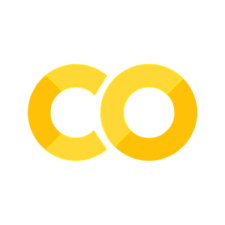Assignment 1: Sentiment with Deep Neural Networks
Contents
Assignment 1: Sentiment with Deep Neural Networks#
Welcome to the first assignment of course 3. In this assignment, you will explore sentiment analysis using deep neural networks.
Important Note on Submission to the AutoGrader#
Before submitting your assignment to the AutoGrader, please make sure you are not doing the following:
You have not added any extra
printstatement(s) in the assignment.You have not added any extra code cell(s) in the assignment.
You have not changed any of the function parameters.
You are not using any global variables inside your graded exercises. Unless specifically instructed to do so, please refrain from it and use the local variables instead.
You are not changing the assignment code where it is not required, like creating extra variables.
If you do any of the following, you will get something like, Grader not found (or similarly unexpected) error upon submitting your assignment. Before asking for help/debugging the errors in your assignment, check for these first. If this is the case, and you don’t remember the changes you have made, you can get a fresh copy of the assignment by following these instructions.
Outline#
In course 1, you implemented Logistic regression and Naive Bayes for sentiment analysis. However if you were to give your old models an example like:
Your model would have predicted a positive sentiment for that review. However, that sentence has a negative sentiment and indicates that the movie was not good. To solve those kinds of misclassifications, you will write a program that uses deep neural networks to identify sentiment in text. By completing this assignment, you will:
Understand how you can build/design a model using layers
Train a model using a training loop
Use a binary cross-entropy loss function
Compute the accuracy of your model
Predict using your own input
As you can tell, this model follows a similar structure to the one you previously implemented in the second course of this specialization.
Indeed most of the deep nets you will be implementing will have a similar structure. The only thing that changes is the model architecture, the inputs, and the outputs. Before starting the assignment, we will introduce you to the Google library
traxthat we use for building and training models.
Now we will show you how to compute the gradient of a certain function f by just using .grad(f).
Part 1: Import libraries and try out Trax#
Let’s import libraries and look at an example of using the Trax library.
import os
import shutil
import random as rnd
# import relevant libraries
import trax
import trax.fastmath.numpy as np
from trax import layers as tl
from trax import fastmath
# import Layer from the utils.py file
from utils import Layer, load_tweets, process_tweet
import w1_unittest
[nltk_data] Downloading package twitter_samples to
[nltk_data] /home/jovyan/nltk_data...
[nltk_data] Unzipping corpora/twitter_samples.zip.
[nltk_data] Downloading package stopwords to /home/jovyan/nltk_data...
[nltk_data] Unzipping corpora/stopwords.zip.
# Create an array using trax.fastmath.numpy
a = np.array(5.0)
# View the returned array
display(a)
print(type(a))
WARNING:absl:No GPU/TPU found, falling back to CPU. (Set TF_CPP_MIN_LOG_LEVEL=0 and rerun for more info.)
DeviceArray(5., dtype=float32)
<class 'jaxlib.xla_extension.DeviceArray'>
Notice that trax.fastmath.numpy returns a DeviceArray from the jax library.
# Define a function that will use the trax.fastmath.numpy array
def f(x):
# f = x^2
return (x**2)
# Call the function
print(f"f(a) for a={a} is {f(a)}")
f(a) for a=5.0 is 25.0
The gradient (derivative) of function f with respect to its input x is the derivative of
The derivative of
When x is 5, then
You can calculate the gradient of a function by using trax.fastmath.grad(fun=) and passing in the name of the function.
In this case the function you want to take the gradient of is
f.The object returned (saved in
grad_fin this example) is a function that can calculate the gradient of f for a given trax.fastmath.numpy array.
# Directly use trax.fastmath.grad to calculate the gradient (derivative) of the function
grad_f = trax.fastmath.grad(fun=f) # df / dx - Gradient of function f(x) with respect to x
# View the type of the retuned object (it's a function)
type(grad_f)
function
# Call the newly created function and pass in a value for x (the DeviceArray stored in 'a')
grad_calculation = grad_f(a)
# View the result of calling the grad_f function
display(grad_calculation)
DeviceArray(10., dtype=float32)
The function returned by trax.fastmath.grad takes in x=5 and calculates the gradient of f, which is 2*x, which is 10. The value is also stored as a DeviceArray from the jax library.
Part 2: Importing the data#
2.1 Loading in the data#
Import the data set.
You may recognize this from earlier assignments in the specialization.
Details of process_tweet function are available in utils.py file
## DO NOT EDIT THIS CELL
# Import functions from the utils.py file
def train_val_split():
# Load positive and negative tweets
all_positive_tweets, all_negative_tweets = load_tweets()
# View the total number of positive and negative tweets.
print(f"The number of positive tweets: {len(all_positive_tweets)}")
print(f"The number of negative tweets: {len(all_negative_tweets)}")
# Split positive set into validation and training
val_pos = all_positive_tweets[4000:] # generating validation set for positive tweets
train_pos = all_positive_tweets[:4000]# generating training set for positive tweets
# Split negative set into validation and training
val_neg = all_negative_tweets[4000:] # generating validation set for negative tweets
train_neg = all_negative_tweets[:4000] # generating training set for nagative tweets
# Combine training data into one set
train_x = train_pos + train_neg
# Combine validation data into one set
val_x = val_pos + val_neg
# Set the labels for the training set (1 for positive, 0 for negative)
train_y = np.append(np.ones(len(train_pos)), np.zeros(len(train_neg)))
# Set the labels for the validation set (1 for positive, 0 for negative)
val_y = np.append(np.ones(len(val_pos)), np.zeros(len(val_neg)))
return train_pos, train_neg, train_x, train_y, val_pos, val_neg, val_x, val_y
train_pos, train_neg, train_x, train_y, val_pos, val_neg, val_x, val_y = train_val_split()
print(f"length of train_x {len(train_x)}")
print(f"length of val_x {len(val_x)}")
The number of positive tweets: 5000
The number of negative tweets: 5000
length of train_x 8000
length of val_x 2000
Now import a function that processes a tweet (we’ve provided this in the utils.py file).
process_tweetsremoves unwanted characters e.g. hashtag, hyperlinks, stock tickers from a tweet.It also returns a list of words (it tokenizes the original string).
# Try out function that processes tweets
print("original tweet at training position 0")
print(train_pos[0])
print("Tweet at training position 0 after processing:")
process_tweet(train_pos[0])
original tweet at training position 0
#FollowFriday @France_Inte @PKuchly57 @Milipol_Paris for being top engaged members in my community this week :)
Tweet at training position 0 after processing:
['followfriday', 'top', 'engag', 'member', 'commun', 'week', ':)']
Notice that the function process_tweet keeps key words, removes the hash # symbol, and ignores usernames (words that begin with ‘@’). It also returns a list of the words.
2.2 Building the vocabulary#
Now build the vocabulary.
Map each word in each tweet to an integer (an “index”).
The following code does this for you, but please read it and understand what it’s doing.
Note that you will build the vocabulary based on the training data.
To do so, you will assign an index to everyword by iterating over your training set.
The vocabulary will also include some special tokens
__PAD__: padding</e>: end of line__UNK__: a token representing any word that is not in the vocabulary.
# Build the vocabulary
# Unit Test Note - There is no test set here only train/val
def get_vocab(train_x):
# Include special tokens
# started with pad, end of line and unk tokens
Vocab = {'__PAD__': 0, '__</e>__': 1, '__UNK__': 2}
# Note that we build vocab using training data
for tweet in train_x:
processed_tweet = process_tweet(tweet)
for word in processed_tweet:
if word not in Vocab:
Vocab[word] = len(Vocab)
return Vocab
Vocab = get_vocab(train_x)
print("Total words in vocab are",len(Vocab))
display(Vocab)
Total words in vocab are 9088
{'__PAD__': 0,
'__</e>__': 1,
'__UNK__': 2,
'followfriday': 3,
'top': 4,
'engag': 5,
'member': 6,
'commun': 7,
'week': 8,
':)': 9,
'hey': 10,
'jame': 11,
'odd': 12,
':/': 13,
'pleas': 14,
'call': 15,
'contact': 16,
'centr': 17,
'02392441234': 18,
'abl': 19,
'assist': 20,
'mani': 21,
'thank': 22,
'listen': 23,
'last': 24,
'night': 25,
'bleed': 26,
'amaz': 27,
'track': 28,
'scotland': 29,
'congrat': 30,
'yeaaah': 31,
'yipppi': 32,
'accnt': 33,
'verifi': 34,
'rqst': 35,
'succeed': 36,
'got': 37,
'blue': 38,
'tick': 39,
'mark': 40,
'fb': 41,
'profil': 42,
'15': 43,
'day': 44,
'one': 45,
'irresist': 46,
'flipkartfashionfriday': 47,
'like': 48,
'keep': 49,
'love': 50,
'custom': 51,
'wait': 52,
'long': 53,
'hope': 54,
'enjoy': 55,
'happi': 56,
'friday': 57,
'lwwf': 58,
'second': 59,
'thought': 60,
'’': 61,
'enough': 62,
'time': 63,
'dd': 64,
'new': 65,
'short': 66,
'enter': 67,
'system': 68,
'sheep': 69,
'must': 70,
'buy': 71,
'jgh': 72,
'go': 73,
'bayan': 74,
':D': 75,
'bye': 76,
'act': 77,
'mischiev': 78,
'etl': 79,
'layer': 80,
'in-hous': 81,
'wareh': 82,
'app': 83,
'katamari': 84,
'well': 85,
'…': 86,
'name': 87,
'impli': 88,
':p': 89,
'influenc': 90,
'big': 91,
'...': 92,
'juici': 93,
'selfi': 94,
'follow': 95,
'perfect': 96,
'alreadi': 97,
'know': 98,
"what'": 99,
'great': 100,
'opportun': 101,
'junior': 102,
'triathlet': 103,
'age': 104,
'12': 105,
'13': 106,
'gatorad': 107,
'seri': 108,
'get': 109,
'entri': 110,
'lay': 111,
'greet': 112,
'card': 113,
'rang': 114,
'print': 115,
'today': 116,
'job': 117,
':-)': 118,
"friend'": 119,
'lunch': 120,
'yummm': 121,
'nostalgia': 122,
'tb': 123,
'ku': 124,
'id': 125,
'conflict': 126,
'help': 127,
"here'": 128,
'screenshot': 129,
'work': 130,
'hi': 131,
'liv': 132,
'hello': 133,
'need': 134,
'someth': 135,
'u': 136,
'fm': 137,
'twitter': 138,
'—': 139,
'sure': 140,
'thing': 141,
'dm': 142,
'x': 143,
"i'v": 144,
'heard': 145,
'four': 146,
'season': 147,
'pretti': 148,
'dope': 149,
'penthous': 150,
'obv': 151,
'gobigorgohom': 152,
'fun': 153,
"y'all": 154,
'yeah': 155,
'suppos': 156,
'lol': 157,
'chat': 158,
'bit': 159,
'youth': 160,
'💅': 161,
'🏽': 162,
'💋': 163,
'seen': 164,
'year': 165,
'rest': 166,
'goe': 167,
'quickli': 168,
'bed': 169,
'music': 170,
'fix': 171,
'dream': 172,
'spiritu': 173,
'ritual': 174,
'festiv': 175,
'népal': 176,
'begin': 177,
'line-up': 178,
'left': 179,
'see': 180,
'sarah': 181,
'send': 182,
'us': 183,
'email': 184,
'bitsy@bitdefender.com': 185,
"we'll": 186,
'asap': 187,
'kik': 188,
'hatessuc': 189,
'32429': 190,
'kikm': 191,
'lgbt': 192,
'tinder': 193,
'nsfw': 194,
'akua': 195,
'cumshot': 196,
'come': 197,
'hous': 198,
'nsn_supplement': 199,
'effect': 200,
'press': 201,
'releas': 202,
'distribut': 203,
'result': 204,
'link': 205,
'remov': 206,
'pressreleas': 207,
'newsdistribut': 208,
'bam': 209,
'bestfriend': 210,
'lot': 211,
'warsaw': 212,
'<3': 213,
'x46': 214,
'everyon': 215,
'watch': 216,
'documentari': 217,
'earthl': 218,
'youtub': 219,
'support': 220,
'buuut': 221,
'oh': 222,
'look': 223,
'forward': 224,
'visit': 225,
'next': 226,
'letsgetmessi': 227,
'jo': 228,
'make': 229,
'feel': 230,
'better': 231,
'never': 232,
'anyon': 233,
'kpop': 234,
'flesh': 235,
'good': 236,
'girl': 237,
'best': 238,
'wish': 239,
'reason': 240,
'epic': 241,
'soundtrack': 242,
'shout': 243,
'ad': 244,
'video': 245,
'playlist': 246,
'would': 247,
'dear': 248,
'jordan': 249,
'okay': 250,
'fake': 251,
'gameplay': 252,
';)': 253,
'haha': 254,
'im': 255,
'kid': 256,
'stuff': 257,
'exactli': 258,
'product': 259,
'line': 260,
'etsi': 261,
'shop': 262,
'check': 263,
'vacat': 264,
'recharg': 265,
'normal': 266,
'charger': 267,
'asleep': 268,
'talk': 269,
'sooo': 270,
'someon': 271,
'text': 272,
'ye': 273,
'bet': 274,
"he'll": 275,
'fit': 276,
'hear': 277,
'speech': 278,
'piti': 279,
'green': 280,
'garden': 281,
'midnight': 282,
'sun': 283,
'beauti': 284,
'canal': 285,
'dasvidaniya': 286,
'till': 287,
'scout': 288,
'sg': 289,
'futur': 290,
'wlan': 291,
'pro': 292,
'confer': 293,
'asia': 294,
'chang': 295,
'lollipop': 296,
'🍭': 297,
'nez': 298,
'agnezmo': 299,
'oley': 300,
'mama': 301,
'stand': 302,
'stronger': 303,
'god': 304,
'misti': 305,
'babi': 306,
'cute': 307,
'woohoo': 308,
"can't": 309,
'sign': 310,
'yet': 311,
'still': 312,
'think': 313,
'mka': 314,
'liam': 315,
'access': 316,
'welcom': 317,
'stat': 318,
'arriv': 319,
'1': 320,
'unfollow': 321,
'via': 322,
'surpris': 323,
'figur': 324,
'happybirthdayemilybett': 325,
'sweet': 326,
'talent': 327,
'2': 328,
'plan': 329,
'drain': 330,
'gotta': 331,
'timezon': 332,
'parent': 333,
'proud': 334,
'least': 335,
'mayb': 336,
'sometim': 337,
'grade': 338,
'al': 339,
'grand': 340,
'manila_bro': 341,
'chosen': 342,
'let': 343,
'around': 344,
'..': 345,
'side': 346,
'world': 347,
'eh': 348,
'take': 349,
'care': 350,
'final': 351,
'fuck': 352,
'weekend': 353,
'real': 354,
'x45': 355,
'join': 356,
'hushedcallwithfraydo': 357,
'gift': 358,
'yeahhh': 359,
'hushedpinwithsammi': 360,
'event': 361,
'might': 362,
'luv': 363,
'realli': 364,
'appreci': 365,
'share': 366,
'wow': 367,
'tom': 368,
'gym': 369,
'monday': 370,
'invit': 371,
'scope': 372,
'friend': 373,
'nude': 374,
'sleep': 375,
'birthday': 376,
'want': 377,
't-shirt': 378,
'cool': 379,
'haw': 380,
'phela': 381,
'mom': 382,
'obvious': 383,
'princ': 384,
'charm': 385,
'stage': 386,
'luck': 387,
'tyler': 388,
'hipster': 389,
'glass': 390,
'marti': 391,
'glad': 392,
'done': 393,
'afternoon': 394,
'read': 395,
'kahfi': 396,
'finish': 397,
'ohmyg': 398,
'yaya': 399,
'dub': 400,
'stalk': 401,
'ig': 402,
'gondooo': 403,
'moo': 404,
'tologooo': 405,
'becom': 406,
'detail': 407,
'zzz': 408,
'xx': 409,
'physiotherapi': 410,
'hashtag': 411,
'💪': 412,
'monica': 413,
'miss': 414,
'sound': 415,
'morn': 416,
"that'": 417,
'x43': 418,
'definit': 419,
'tri': 420,
'tonight': 421,
'took': 422,
'advic': 423,
'treviso': 424,
'concert': 425,
'citi': 426,
'countri': 427,
"i'll": 428,
'start': 429,
'fine': 430,
'gorgeou': 431,
'xo': 432,
'oven': 433,
'roast': 434,
'garlic': 435,
'oliv': 436,
'oil': 437,
'dri': 438,
'tomato': 439,
'basil': 440,
'centuri': 441,
'tuna': 442,
'right': 443,
'back': 444,
'atchya': 445,
'even': 446,
'almost': 447,
'chanc': 448,
'cheer': 449,
'po': 450,
'ice': 451,
'cream': 452,
'agre': 453,
'100': 454,
'heheheh': 455,
'that': 456,
'point': 457,
'stay': 458,
'home': 459,
'soon': 460,
'promis': 461,
'web': 462,
'whatsapp': 463,
'volta': 464,
'funcionar': 465,
'com': 466,
'iphon': 467,
'jailbroken': 468,
'later': 469,
'34': 470,
'min': 471,
'leia': 472,
'appear': 473,
'hologram': 474,
'r2d2': 475,
'w': 476,
'messag': 477,
'obi': 478,
'wan': 479,
'sit': 480,
'luke': 481,
'inter': 482,
'3': 483,
'ucl': 484,
'arsen': 485,
'small': 486,
'team': 487,
'pass': 488,
'🚂': 489,
'dewsburi': 490,
'railway': 491,
'station': 492,
'dew': 493,
'west': 494,
'yorkshir': 495,
'430': 496,
'smh': 497,
'9:25': 498,
'live': 499,
'strang': 500,
'imagin': 501,
'megan': 502,
'masaantoday': 503,
'a4': 504,
'shweta': 505,
'tripathi': 506,
'5': 507,
'20': 508,
'kurta': 509,
'half': 510,
'number': 511,
'wsalelov': 512,
'ah': 513,
'larri': 514,
'anyway': 515,
'kinda': 516,
'goood': 517,
'life': 518,
'enn': 519,
'could': 520,
'warmup': 521,
'15th': 522,
'bath': 523,
'dum': 524,
'andar': 525,
'ram': 526,
'sampath': 527,
'sona': 528,
'mohapatra': 529,
'samantha': 530,
'edward': 531,
'mein': 532,
'tulan': 533,
'razi': 534,
'wah': 535,
'josh': 536,
'alway': 537,
'smile': 538,
'pictur': 539,
'16.20': 540,
'giveitup': 541,
'given': 542,
'ga': 543,
'subsidi': 544,
'initi': 545,
'propos': 546,
'delight': 547,
'yesterday': 548,
'x42': 549,
'lmaoo': 550,
'song': 551,
'ever': 552,
'shall': 553,
'littl': 554,
'throwback': 555,
'outli': 556,
'island': 557,
'cheung': 558,
'chau': 559,
'mui': 560,
'wo': 561,
'total': 562,
'differ': 563,
'kfckitchentour': 564,
'kitchen': 565,
'clean': 566,
"i'm": 567,
'cusp': 568,
'test': 569,
'water': 570,
'reward': 571,
'arummzz': 572,
"let'": 573,
'drive': 574,
'travel': 575,
'yogyakarta': 576,
'jeep': 577,
'indonesia': 578,
'instamood': 579,
'wanna': 580,
'skype': 581,
'may': 582,
'nice': 583,
'friendli': 584,
'pretend': 585,
'film': 586,
'congratul': 587,
'winner': 588,
'cheesydelight': 589,
'contest': 590,
'address': 591,
'guy': 592,
'market': 593,
'24/7': 594,
'14': 595,
'hour': 596,
'leav': 597,
'without': 598,
'delay': 599,
'actual': 600,
'easi': 601,
'guess': 602,
'train': 603,
'wd': 604,
'shift': 605,
'engin': 606,
'etc': 607,
'sunburn': 608,
'peel': 609,
'blog': 610,
'huge': 611,
'warm': 612,
'☆': 613,
'complet': 614,
'triangl': 615,
'northern': 616,
'ireland': 617,
'sight': 618,
'smthng': 619,
'fr': 620,
'hug': 621,
'xoxo': 622,
'uu': 623,
'jaann': 624,
'topnewfollow': 625,
'connect': 626,
'wonder': 627,
'made': 628,
'fluffi': 629,
'insid': 630,
'pirouett': 631,
'moos': 632,
'trip': 633,
'philli': 634,
'decemb': 635,
"i'd": 636,
'dude': 637,
'x41': 638,
'question': 639,
'flaw': 640,
'pain': 641,
'negat': 642,
'strength': 643,
'went': 644,
'solo': 645,
'move': 646,
'fav': 647,
'nirvana': 648,
'smell': 649,
'teen': 650,
'spirit': 651,
'rip': 652,
'ami': 653,
'winehous': 654,
'coupl': 655,
'tomhiddleston': 656,
'elizabetholsen': 657,
'yaytheylookgreat': 658,
'goodnight': 659,
'vid': 660,
'wake': 661,
'gonna': 662,
'shoot': 663,
'itti': 664,
'bitti': 665,
'teeni': 666,
'bikini': 667,
'much': 668,
'4th': 669,
'togeth': 670,
'end': 671,
'xfile': 672,
'content': 673,
'rain': 674,
'fabul': 675,
'fantast': 676,
'♡': 677,
'jb': 678,
'forev': 679,
'belieb': 680,
'nighti': 681,
'bug': 682,
'bite': 683,
'bracelet': 684,
'idea': 685,
'foundri': 686,
'game': 687,
'sens': 688,
'pic': 689,
'ef': 690,
'phone': 691,
'woot': 692,
'derek': 693,
'use': 694,
'parkshar': 695,
'gloucestershir': 696,
'aaaahhh': 697,
'man': 698,
'traffic': 699,
'stress': 700,
'reliev': 701,
"how'r": 702,
'arbeloa': 703,
'turn': 704,
'17': 705,
'omg': 706,
'say': 707,
'europ': 708,
'rise': 709,
'find': 710,
'hard': 711,
'believ': 712,
'uncount': 713,
'coz': 714,
'unlimit': 715,
'cours': 716,
'teamposit': 717,
'aldub': 718,
'☕': 719,
'rita': 720,
'info': 721,
"we'd": 722,
'way': 723,
'boy': 724,
'x40': 725,
'true': 726,
'sethi': 727,
'high': 728,
'exe': 729,
'skeem': 730,
'saam': 731,
'peopl': 732,
'polit': 733,
'izzat': 734,
'wese': 735,
'trust': 736,
'khawateen': 737,
'k': 738,
'sath': 739,
'mana': 740,
'kar': 741,
'deya': 742,
'sort': 743,
'smart': 744,
'hair': 745,
'tbh': 746,
'jacob': 747,
'g': 748,
'upgrad': 749,
'tee': 750,
'famili': 751,
'person': 752,
'two': 753,
'convers': 754,
'onlin': 755,
'mclaren': 756,
'fridayfeel': 757,
'tgif': 758,
'squar': 759,
'enix': 760,
'bissmillah': 761,
'ya': 762,
'allah': 763,
"we'r": 764,
'socent': 765,
'startup': 766,
'drop': 767,
'your': 768,
'arnd': 769,
'town': 770,
'basic': 771,
'piss': 772,
'cup': 773,
'also': 774,
'terribl': 775,
'complic': 776,
'discuss': 777,
'snapchat': 778,
'lynettelow': 779,
'kikmenow': 780,
'snapm': 781,
'hot': 782,
'amazon': 783,
'kikmeguy': 784,
'defin': 785,
'grow': 786,
'sport': 787,
'rt': 788,
'rakyat': 789,
'write': 790,
'sinc': 791,
'mention': 792,
'fli': 793,
'fish': 794,
'promot': 795,
'post': 796,
'cyber': 797,
'ourdaughtersourprid': 798,
'mypapamyprid': 799,
'papa': 800,
'coach': 801,
'posit': 802,
'kha': 803,
'atleast': 804,
'x39': 805,
'mango': 806,
"lassi'": 807,
"monty'": 808,
'marvel': 809,
'though': 810,
'suspect': 811,
'meant': 812,
'24': 813,
'hr': 814,
'touch': 815,
'kepler': 816,
'452b': 817,
'chalna': 818,
'hai': 819,
'thankyou': 820,
'hazel': 821,
'food': 822,
'brooklyn': 823,
'pta': 824,
'awak': 825,
'okayi': 826,
'awww': 827,
'ha': 828,
'doc': 829,
'splendid': 830,
'spam': 831,
'folder': 832,
'amount': 833,
'nigeria': 834,
'claim': 835,
'rted': 836,
'leg': 837,
'hurt': 838,
'bad': 839,
'mine': 840,
'saturday': 841,
'thaaank': 842,
'puhon': 843,
'happinesss': 844,
'tnc': 845,
'prior': 846,
'notif': 847,
'fat': 848,
'co': 849,
'probabl': 850,
'ate': 851,
'yuna': 852,
'tamesid': 853,
'´': 854,
'googl': 855,
'account': 856,
'scouser': 857,
'everyth': 858,
'zoe': 859,
'mate': 860,
'liter': 861,
"they'r": 862,
'samee': 863,
'edgar': 864,
'updat': 865,
'log': 866,
'bring': 867,
'abe': 868,
'meet': 869,
'x38': 870,
'sigh': 871,
'dreamili': 872,
'pout': 873,
'eye': 874,
'quacketyquack': 875,
'funni': 876,
'happen': 877,
'phil': 878,
'em': 879,
'del': 880,
'rodder': 881,
'els': 882,
'play': 883,
'newest': 884,
'gamejam': 885,
'irish': 886,
'literatur': 887,
'inaccess': 888,
"kareena'": 889,
'fan': 890,
'brain': 891,
'dot': 892,
'braindot': 893,
'fair': 894,
'rush': 895,
'either': 896,
'brandi': 897,
'18': 898,
'carniv': 899,
'men': 900,
'put': 901,
'mask': 902,
'xavier': 903,
'forneret': 904,
'jennif': 905,
'site': 906,
'free': 907,
'50.000': 908,
'8': 909,
'ball': 910,
'pool': 911,
'coin': 912,
'edit': 913,
'trish': 914,
'♥': 915,
'grate': 916,
'three': 917,
'comment': 918,
'wakeup': 919,
'besid': 920,
'dirti': 921,
'sex': 922,
'lmaooo': 923,
'😤': 924,
'loui': 925,
"he'": 926,
'throw': 927,
'caus': 928,
'inspir': 929,
'ff': 930,
'twoof': 931,
'gr8': 932,
'wkend': 933,
'kind': 934,
'exhaust': 935,
'word': 936,
'cheltenham': 937,
'area': 938,
'kale': 939,
'crisp': 940,
'ruin': 941,
'x37': 942,
'open': 943,
'worldwid': 944,
'outta': 945,
'sfvbeta': 946,
'vantast': 947,
'xcylin': 948,
'bundl': 949,
'show': 950,
'internet': 951,
'price': 952,
'realisticli': 953,
'pay': 954,
'net': 955,
'educ': 956,
'power': 957,
'weapon': 958,
'nelson': 959,
'mandela': 960,
'recent': 961,
'j': 962,
'chenab': 963,
'flow': 964,
'pakistan': 965,
'incredibleindia': 966,
'teenchoic': 967,
'choiceinternationalartist': 968,
'superjunior': 969,
'caught': 970,
'first': 971,
'salmon': 972,
'super-blend': 973,
'project': 974,
'youth@bipolaruk.org.uk': 975,
'awesom': 976,
'stream': 977,
'alma': 978,
'mater': 979,
'highschoolday': 980,
'clientvisit': 981,
'faith': 982,
'christian': 983,
'school': 984,
'lizaminnelli': 985,
'upcom': 986,
'uk': 987,
'😄': 988,
'singl': 989,
'hill': 990,
'everi': 991,
'beat': 992,
'wrong': 993,
'readi': 994,
'natur': 995,
'pefumeri': 996,
'workshop': 997,
'neal': 998,
'yard': 999,
...}
The dictionary Vocab will look like this:
{'__PAD__': 0,
'__</e>__': 1,
'__UNK__': 2,
'followfriday': 3,
'top': 4,
'engag': 5,
...
Each unique word has a unique integer associated with it.
The total number of words in Vocab: 9088
2.3 Converting a tweet to a tensor#
Write a function that will convert each tweet to a tensor (a list of unique integer IDs representing the processed tweet).
Note, the returned data type will be a regular Python
list()You won’t use TensorFlow in this function
You also won’t use a numpy array
You also won’t use trax.fastmath.numpy array
For words in the tweet that are not in the vocabulary, set them to the unique ID for the token
__UNK__.
Example#
Input a tweet:
'@happypuppy, is Maria happy?'
The tweet_to_tensor will first conver the tweet into a list of tokens (including only relevant words)
['maria', 'happi']
Then it will convert each word into its unique integer
[2, 56]
Notice that the word “maria” is not in the vocabulary, so it is assigned the unique integer associated with the
__UNK__token, because it is considered “unknown.”
Exercise 01#
Instructions: Write a program tweet_to_tensor that takes in a tweet and converts it to an array of numbers. You can use the Vocab dictionary you just found to help create the tensor.
Use the vocab_dict parameter and not a global variable.
Do not hard code the integer value for the
__UNK__token.
Hints
- Map each word in tweet to corresponding token in 'Vocab'
- Use Python's Dictionary.get(key,value) so that the function returns a default value if the key is not found in the dictionary.
# CANDIDATE FOR TABLE TEST - If a student forgets to check for unk, there might be errors or just wrong values in the list.
# We can add those errors to check in autograder through tabled test or here student facing user test.
# UNQ_C1 (UNIQUE CELL IDENTIFIER, DO NOT EDIT)
# GRADED FUNCTION: tweet_to_tensor
def tweet_to_tensor(tweet, vocab_dict, unk_token='__UNK__', verbose=False):
'''
Input:
tweet - A string containing a tweet
vocab_dict - The words dictionary
unk_token - The special string for unknown tokens
verbose - Print info durign runtime
Output:
tensor_l - A python list with
'''
### START CODE HERE (Replace instances of 'None' with your code) ###
# Process the tweet into a list of words
# where only important words are kept (stop words removed)
word_l = process_tweet(tweet)
if verbose:
print("List of words from the processed tweet:")
print(word_l)
# Initialize the list that will contain the unique integer IDs of each word
tensor_l = []
# Get the unique integer ID of the __UNK__ token
unk_ID = vocab_dict[unk_token]
if verbose:
print(f"The unique integer ID for the unk_token is {unk_ID}")
# for each word in the list:
for word in word_l:
# Get the unique integer ID.
# If the word doesn't exist in the vocab dictionary,
# use the unique ID for __UNK__ instead.
word_ID = vocab_dict.get(word, unk_ID)
# Append the unique integer ID to the tensor list.
tensor_l.append(word_ID)
### END CODE HERE ###
return tensor_l
print("Actual tweet is\n", val_pos[0])
print("\nTensor of tweet:\n", tweet_to_tensor(val_pos[0], vocab_dict=Vocab))
Actual tweet is
Bro:U wan cut hair anot,ur hair long Liao bo
Me:since ord liao,take it easy lor treat as save $ leave it longer :)
Bro:LOL Sibei xialan
Tensor of tweet:
[1065, 136, 479, 2351, 745, 8148, 1123, 745, 53, 2, 2672, 791, 2, 2, 349, 601, 2, 3489, 1017, 597, 4559, 9, 1065, 157, 2, 2]
Expected output#
Actual tweet is
Bro:U wan cut hair anot,ur hair long Liao bo
Me:since ord liao,take it easy lor treat as save $ leave it longer :)
Bro:LOL Sibei xialan
Tensor of tweet:
[1065, 136, 479, 2351, 745, 8148, 1123, 745, 53, 2, 2672, 791, 2, 2, 349, 601, 2, 3489, 1017, 597, 4559, 9, 1065, 157, 2, 2]
# Test your function
w1_unittest.test_tweet_to_tensor(tweet_to_tensor, Vocab)
All tests passed
2.4 Creating a batch generator#
Most of the time in Natural Language Processing, and AI in general we use batches when training our data sets.
If instead of training with batches of examples, you were to train a model with one example at a time, it would take a very long time to train the model.
You will now build a data generator that takes in the positive/negative tweets and returns a batch of training examples. It returns the model inputs, the targets (positive or negative labels) and the weight for each target (ex: this allows us to can treat some examples as more important to get right than others, but commonly this will all be 1.0).
Once you create the generator, you could include it in a for loop
for batch_inputs, batch_targets, batch_example_weights in data_generator:
...
You can also get a single batch like this:
batch_inputs, batch_targets, batch_example_weights = next(data_generator)
The generator returns the next batch each time it’s called.
This generator returns the data in a format (tensors) that you could directly use in your model.
It returns a triplet: the inputs, targets, and loss weights:
Inputs is a tensor that contains the batch of tweets we put into the model.
Targets is the corresponding batch of labels that we train to generate.
Loss weights here are just 1s with same shape as targets. Next week, you will use it to mask input padding.
Exercise 02#
Implement data_generator.
# UNQ_C2 (UNIQUE CELL IDENTIFIER, DO NOT EDIT)
# GRADED: Data generator
def data_generator(data_pos, data_neg, batch_size, loop, vocab_dict, shuffle=False):
'''
Input:
data_pos - Set of positive examples
data_neg - Set of negative examples
batch_size - number of samples per batch. Must be even
loop - True or False
vocab_dict - The words dictionary
shuffle - Shuffle the data order
Yield:
inputs - Subset of positive and negative examples
targets - The corresponding labels for the subset
example_weights - An array specifying the importance of each example
'''
# make sure the batch size is an even number
# to allow an equal number of positive and negative samples
assert batch_size % 2 == 0
# Number of positive examples in each batch is half of the batch size
# same with number of negative examples in each batch
n_to_take = batch_size // 2
# Use pos_index to walk through the data_pos array
# same with neg_index and data_neg
pos_index = 0
neg_index = 0
len_data_pos = len(data_pos)
len_data_neg = len(data_neg)
# Get and array with the data indexes
pos_index_lines = list(range(len_data_pos))
neg_index_lines = list(range(len_data_neg))
# shuffle lines if shuffle is set to True
if shuffle:
rnd.shuffle(pos_index_lines)
rnd.shuffle(neg_index_lines)
stop = False
# Loop indefinitely
while not stop:
# create a batch with positive and negative examples
batch = []
# First part: Pack n_to_take positive examples
# Start from pos_index and increment i up to n_to_take
for i in range(n_to_take):
# If the positive index goes past the positive dataset,
if pos_index >= len_data_pos:
# If loop is set to False, break once we reach the end of the dataset
if not loop:
stop = True;
break;
# If user wants to keep re-using the data, reset the index
pos_index = 0
if shuffle:
# Shuffle the index of the positive sample
rnd.shuffle(pos_index_lines)
# get the tweet as pos_index
tweet = data_pos[pos_index_lines[pos_index]]
# convert the tweet into tensors of integers representing the processed words
tensor = tweet_to_tensor(tweet, vocab_dict)
# append the tensor to the batch list
batch.append(tensor)
# Increment pos_index by one
pos_index = pos_index + 1
### START CODE HERE (Replace instances of 'None' with your code) ###
# Second part: Pack n_to_take negative examples
# Using the same batch list, start from neg_index and increment i up to n_to_take
for i in range(n_to_take):
# If the negative index goes past the negative dataset,
if neg_index >=len(data_neg):
# If loop is set to False, break once we reach the end of the dataset
if not loop:
stop = True
break
# If user wants to keep re-using the data, reset the index
neg_index = 0
if shuffle:
# Shuffle the index of the negative sample
rnd.shuffle(neg_index_lines)
# get the tweet as neg_index
tweet = data_neg[neg_index_lines[neg_index]]
# convert the tweet into tensors of integers representing the processed words
tensor = tweet_to_tensor(tweet, vocab_dict)
# append the tensor to the batch list
batch.append(tensor)
# Increment neg_index by one
neg_index = neg_index+1
### END CODE HERE ###
if stop:
break;
# Get the max tweet length (the length of the longest tweet)
# (you will pad all shorter tweets to have this length)
max_len = max([len(t) for t in batch])
# Initialize the input_l, which will
# store the padded versions of the tensors
tensor_pad_l = []
# Pad shorter tweets with zeros
for tensor in batch:
### START CODE HERE (Replace instances of 'None' with your code) ###
# Get the number of positions to pad for this tensor so that it will be max_len long
n_pad = max_len - len(tensor)
# Generate a list of zeros, with length n_pad
pad_l = [0]*n_pad
# concatenate the tensor and the list of padded zeros
tensor_pad = tensor + pad_l
# append the padded tensor to the list of padded tensors
tensor_pad_l.append(tensor_pad)
# convert the list of padded tensors to a numpy array
# and store this as the model inputs
inputs = np.array(tensor_pad_l)
# Generate the list of targets for the positive examples (a list of ones)
# The length is the number of positive examples in the batch
target_pos = [1]*n_to_take
# Generate the list of targets for the negative examples (a list of zeros)
# The length is the number of negative examples in the batch
target_neg = [0]*n_to_take
# Concatenate the positve and negative targets
target_l = target_pos + target_neg
# Convert the target list into a numpy array
targets = np.array(target_l)
# Example weights: Treat all examples equally importantly.
example_weights = np.array([1]*len(targets))
### END CODE HERE ###
# note we use yield and not return
yield inputs, targets, example_weights
Now you can use your data generator to create a data generator for the training data, and another data generator for the validation data.
We will create a third data generator that does not loop, for testing the final accuracy of the model.
# Set the random number generator for the shuffle procedure
rnd.seed(30)
# Create the training data generator
def train_generator(batch_size, train_pos
, train_neg, vocab_dict, loop=True
, shuffle = False):
return data_generator(train_pos, train_neg, batch_size, loop, vocab_dict, shuffle)
# Create the validation data generator
def val_generator(batch_size, val_pos
, val_neg, vocab_dict, loop=True
, shuffle = False):
return data_generator(val_pos, val_neg, batch_size, loop, vocab_dict, shuffle)
# Create the validation data generator
def test_generator(batch_size, val_pos
, val_neg, vocab_dict, loop=False
, shuffle = False):
return data_generator(val_pos, val_neg, batch_size, loop, vocab_dict, shuffle)
# Get a batch from the train_generator and inspect.
inputs, targets, example_weights = next(train_generator(4, train_pos, train_neg, Vocab, shuffle=True))
# this will print a list of 4 tensors padded with zeros
print(f'Inputs: {inputs}')
print(f'Targets: {targets}')
print(f'Example Weights: {example_weights}')
Inputs: [[2005 4451 3201 9 0 0 0 0 0 0 0]
[4954 567 2000 1454 5174 3499 141 3499 130 459 9]
[3761 109 136 583 2930 3969 0 0 0 0 0]
[ 250 3761 0 0 0 0 0 0 0 0 0]]
Targets: [1 1 0 0]
Example Weights: [1 1 1 1]
# Test the train_generator
# Create a data generator for training data,
# which produces batches of size 4 (for tensors and their respective targets)
tmp_data_gen = train_generator(batch_size = 4, train_pos=train_pos, train_neg=train_neg, vocab_dict=Vocab)
# Call the data generator to get one batch and its targets
tmp_inputs, tmp_targets, tmp_example_weights = next(tmp_data_gen)
print(f"The inputs shape is {tmp_inputs.shape}")
for i,t in enumerate(tmp_inputs):
print(f"input tensor: {t}; target {tmp_targets[i]}; example weights {tmp_example_weights[i]}")
The inputs shape is (4, 14)
input tensor: [3 4 5 6 7 8 9 0 0 0 0 0 0 0]; target 1; example weights 1
input tensor: [10 11 12 13 14 15 16 17 18 19 20 9 21 22]; target 1; example weights 1
input tensor: [5738 2901 3761 0 0 0 0 0 0 0 0 0 0 0]; target 0; example weights 1
input tensor: [ 858 256 3652 5739 307 4458 567 1230 2767 328 1202 3761 0 0]; target 0; example weights 1
Expected output#
The inputs shape is (4, 14)
input tensor: [3 4 5 6 7 8 9 0 0 0 0 0 0 0]; target 1; example weights 1
input tensor: [10 11 12 13 14 15 16 17 18 19 20 9 21 22]; target 1; example weights 1
input tensor: [5738 2901 3761 0 0 0 0 0 0 0 0 0 0 0]; target 0; example weights 1
input tensor: [ 858 256 3652 5739 307 4458 567 1230 2767 328 1202 3761 0 0]; target 0; example weights 1
# Test your function
w1_unittest.test_data_generator(data_generator(data_pos=train_pos, data_neg=train_neg, batch_size=4, loop=True, vocab_dict=Vocab, shuffle = False))
All tests passed
Now that you have your train/val generators, you can just call them and they will return tensors which correspond to your tweets in the first column and their corresponding labels in the second column. Now you can go ahead and start building your neural network.
Part 3: Defining classes#
In this part, you will write your own library of layers. It will be very similar to the one used in Trax and also in Keras and PyTorch. Writing your own small framework will help you understand how they all work and use them effectively in the future.
Your framework will be based on the following Layer class from utils.py.
class Layer(object):
""" Base class for layers.
"""
# Constructor
def __init__(self):
# set weights to None
self.weights = None
# The forward propagation should be implemented
# by subclasses of this Layer class
def forward(self, x):
raise NotImplementedError
# This function initializes the weights
# based on the input signature and random key,
# should be implemented by subclasses of this Layer class
def init_weights_and_state(self, input_signature, random_key):
pass
# This initializes and returns the weights, do not override.
def init(self, input_signature, random_key):
self.init_weights_and_state(input_signature, random_key)
return self.weights
# __call__ allows an object of this class
# to be called like it's a function.
def __call__(self, x):
# When this layer object is called,
# it calls its forward propagation function
return self.forward(x)
3.1 ReLU class#
You will now implement the ReLU activation function in a class below. The ReLU function looks as follows:

Exercise 03#
Instructions: Implement the ReLU activation function below. Your function should take in a matrix or vector and it should transform all the negative numbers into 0 while keeping all the positive numbers intact.
Hints
- Please use numpy.maximum(A,k) to find the maximum between each element in A and a scalar k
# UNQ_C3 (UNIQUE CELL IDENTIFIER, DO NOT EDIT)
# GRADED FUNCTION: Relu
class Relu(Layer):
"""Relu activation function implementation"""
def forward(self, x):
'''
Input:
- x (a numpy array): the input
Output:
- activation (numpy array): all positive or 0 version of x
'''
### START CODE HERE (Replace instances of 'None' with your code) ###
activation = np.maximum(x, 0)
### END CODE HERE ###
return activation
# Test your relu function
x = np.array([[-2.0, -1.0, 0.0], [0.0, 1.0, 2.0]], dtype=float)
relu_layer = Relu()
print("Test data is:")
print(x)
print("Output of Relu is:")
print(relu_layer(x))
Test data is:
[[-2. -1. 0.]
[ 0. 1. 2.]]
Output of Relu is:
[[0. 0. 0.]
[0. 1. 2.]]
Expected Outout#
Test data is:
[[-2. -1. 0.]
[ 0. 1. 2.]]
Output of Relu is:
[[0. 0. 0.]
[0. 1. 2.]]
w1_unittest.test_Relu(Relu)
All tests passed
3.2 Dense class#
Exercise#
Implement the forward function of the Dense class.
The forward function multiplies the input to the layer (
x) by the weight matrix (W)
You can use
numpy.dotto perform the matrix multiplication.
Note that for more efficient code execution, you will use the trax version of math, which includes a trax version of numpy and also random.
Implement the weight initializer new_weights function
Weights are initialized with a random key.
The second parameter is a tuple for the desired shape of the weights (num_rows, num_cols)
The num of rows for weights should equal the number of columns in x, because for forward propagation, you will multiply x times weights.
Please use trax.fastmath.random.normal(key, shape, dtype=tf.float32) to generate random values for the weight matrix. The key difference between this function
and the standard numpy randomness is the explicit use of random keys, which
need to be passed. While it can look tedious at the first sight to pass the random key everywhere, you will learn in Course 4 why this is very helpful when
implementing some advanced models.
keycan be generated by callingrandom.get_prng(seed=)and passing in a number for theseed.shapeis a tuple with the desired shape of the weight matrix.The number of rows in the weight matrix should equal the number of columns in the variable
x. Sincexmay have 2 dimensions if it represents a single training example (row, col), or three dimensions (batch_size, row, col), get the last dimension from the tuple that holds the dimensions of x.The number of columns in the weight matrix is the number of units chosen for that dense layer. Look at the
__init__function to see which variable stores the number of units.
dtypeis the data type of the values in the generated matrix; keep the default oftf.float32. In this case, don’t explicitly set the dtype (just let it use the default value).
Set the standard deviation of the random values to 0.1
The values generated have a mean of 0 and standard deviation of 1.
Set the default standard deviation
stdevto be 0.1 by multiplying the standard deviation to each of the values in the weight matrix.
# See how the trax.fastmath.random.normal function works
tmp_key = trax.fastmath.random.get_prng(seed=1)
print("The random seed generated by random.get_prng")
display(tmp_key)
print("choose a matrix with 2 rows and 3 columns")
tmp_shape=(2,3)
display(tmp_shape)
# Generate a weight matrix
# Note that you'll get an error if you try to set dtype to tf.float32, where tf is tensorflow
# Just avoid setting the dtype and allow it to use the default data type
tmp_weight = trax.fastmath.random.normal(key=tmp_key, shape=tmp_shape)
print("Weight matrix generated with a normal distribution with mean 0 and stdev of 1")
display(tmp_weight)
The random seed generated by random.get_prng
DeviceArray([0, 1], dtype=uint32)
choose a matrix with 2 rows and 3 columns
(2, 3)
Weight matrix generated with a normal distribution with mean 0 and stdev of 1
DeviceArray([[ 0.95730704, -0.96992904, 1.0070664 ],
[ 0.36619025, 0.17294823, 0.29092228]], dtype=float32)
Exercise 04#
Implement the Dense class.
# UNQ_C4 (UNIQUE CELL IDENTIFIER, DO NOT EDIT)
# GRADED FUNCTION: Dense
class Dense(Layer):
"""
A dense (fully-connected) layer.
"""
# __init__ is implemented for you
def __init__(self, n_units, init_stdev=0.1):
# Set the number of units in this layer
self._n_units = n_units
self._init_stdev = init_stdev
# Please implement 'forward()'
def forward(self, x):
### START CODE HERE (Replace instances of 'None' with your code) ###
# Matrix multiply x and the weight matrix
dense = np.dot(x, self.weights)
### END CODE HERE ###
return dense
# init_weights
def init_weights_and_state(self, input_signature, random_key):
### START CODE HERE (Replace instances of 'None' with your code) ###
# The input_signature has a .shape attribute that gives the shape as a tuple
input_shape = input_signature.shape
# Generate the weight matrix from a normal distribution,
# and standard deviation of 'stdev'
w = self._init_stdev*trax.fastmath.random.normal(key = random_key, shape = (input_shape[1], self._n_units))
### END CODE HERE ###
self.weights = w
return self.weights
# Testing your Dense layer
dense_layer = Dense(n_units=10) #sets number of units in dense layer
random_key = trax.fastmath.random.get_prng(seed=0) # sets random seed
z = np.array([[2.0, 7.0, 25.0]]) # input array
dense_layer.init(z, random_key)
print("Weights are\n ",dense_layer.weights) #Returns randomly generated weights
print("Foward function output is ", dense_layer(z)) # Returns multiplied values of units and weights
Weights are
[[-0.02837108 0.09368162 -0.10050076 0.14165013 0.10543301 0.09108126
-0.04265672 0.0986188 -0.05575325 0.00153249]
[-0.20785688 0.0554837 0.09142365 0.05744595 0.07227863 0.01210617
-0.03237354 0.16234995 0.02450038 -0.13809784]
[-0.06111237 0.01403724 0.08410042 -0.1094358 -0.10775021 -0.11396459
-0.05933381 -0.01557652 -0.03832145 -0.11144515]]
Foward function output is [[-3.0395496 0.9266802 2.5414743 -2.050473 -1.9769388 -2.582209
-1.7952735 0.94427425 -0.8980402 -3.7497487 ]]
Expected Outout#
Weights are
[[-0.02837108 0.09368162 -0.10050076 0.14165013 0.10543301 0.09108126
-0.04265672 0.0986188 -0.05575325 0.00153249]
[-0.20785688 0.0554837 0.09142365 0.05744595 0.07227863 0.01210617
-0.03237354 0.16234995 0.02450038 -0.13809784]
[-0.06111237 0.01403724 0.08410042 -0.1094358 -0.10775021 -0.11396459
-0.05933381 -0.01557652 -0.03832145 -0.11144515]]
Foward function output is [[-3.0395496 0.9266802 2.5414743 -2.050473 -1.9769388 -2.582209
-1.7952735 0.94427425 -0.8980402 -3.7497487 ]]
# Testing your Dense layer
dense_layer = Dense(n_units=5) #sets number of units in dense layer
random_key = trax.fastmath.random.get_prng(seed=0) # sets random seed
z = np.array([[-1.0, 10.0, 0.0, 5.0]]) # input array
dense_layer.init(z, random_key)
print("Weights are\n ",dense_layer.weights) #Returns randomly generated weights
print("Foward function output is ", dense_layer(z)) # Returns multiplied values of units and weights
Weights are
[[ 0.1054516 -0.09692889 -0.05946022 -0.00318858 0.24109319]
[-0.18784496 -0.07847697 -0.03137085 0.03337088 0.17677031]
[-0.10277648 0.14111717 -0.05084972 -0.05263776 0.05031503]
[ 0.10549792 -0.00874074 0.07958166 0.2656559 -0.05822907]]
Foward function output is [[-1.4564117 -0.73154444 0.14365998 1.6651769 1.2354646 ]]
w1_unittest.test_Dense(Dense)
All tests passed
3.3 Model#
Now you will implement a classifier using neural networks. Here is the model architecture you will be implementing.

For the model implementation, you will use the Trax layers module, imported as tl.
Note that the second character of tl is the lowercase of letter L, not the number 1. Trax layers are very similar to the ones you implemented above,
but in addition to trainable weights also have a non-trainable state.
State is used in layers like batch normalization and for inference, you will learn more about it in course 4.
First, look at the code of the Trax Dense layer and compare to your implementation above.
tl.Dense: Trax Dense layer implementation
One other important layer that you will use a lot is one that allows to execute one layer after another in sequence.
tl.Serial: Combinator that applies layers serially.
You can pass in the layers as arguments to
Serial, separated by commas.For example:
tl.Serial(tl.Embeddings(...), tl.Mean(...), tl.Dense(...), tl.LogSoftmax(...))
Please use the help function to view documentation for each layer.
# View documentation on tl.Dense
help(tl.Dense)
Help on class Dense in module trax.layers.core:
class Dense(trax.layers.base.Layer)
| Dense(n_units, kernel_initializer=<function ScaledInitializer.<locals>.Init at 0x7fe4cb2733b0>, bias_initializer=<function RandomNormalInitializer.<locals>.<lambda> at 0x7fe4cb273440>, use_bias=True, use_bfloat16=False)
|
| A dense (a.k.a. fully-connected, affine) layer.
|
| Dense layers are the prototypical example of a trainable layer, i.e., a layer
| with trainable weights. Each node in a dense layer computes a weighted sum of
| all node values from the preceding layer and adds to that sum a node-specific
| bias term. The full layer computation is expressed compactly in linear
| algebra as an affine map `y = Wx + b`, where `W` is a matrix and `y`, `x`,
| and `b` are vectors. The layer is trained, or "learns", by updating the
| values in `W` and `b`.
|
| Less commonly, a dense layer can omit the bias term and be a pure linear map:
| `y = Wx`.
|
| Method resolution order:
| Dense
| trax.layers.base.Layer
| builtins.object
|
| Methods defined here:
|
| __init__(self, n_units, kernel_initializer=<function ScaledInitializer.<locals>.Init at 0x7fe4cb2733b0>, bias_initializer=<function RandomNormalInitializer.<locals>.<lambda> at 0x7fe4cb273440>, use_bias=True, use_bfloat16=False)
| Returns a dense (fully connected) layer of width `n_units`.
|
| A dense layer maps collections of `R^m` vectors to `R^n`, where `n`
| (`= n_units`) is fixed at layer creation time, and `m` is set at layer
| initialization time.
|
| Args:
| n_units: Number of nodes in the layer, also known as the width of the
| layer.
| kernel_initializer: Function that creates a matrix of (random) initial
| connection weights `W` for the layer.
| bias_initializer: Function that creates a vector of (random) initial
| bias weights `b` for the layer.
| use_bias: If `True`, compute an affine map `y = Wx + b`; else compute
| a linear map `y = Wx`.
| use_bfloat16: If `True`, use bfloat16 weights instead of the default
| float32; this can save memory but may (rarely) lead to numerical issues.
|
| forward(self, x)
| Executes this layer as part of a forward pass through the model.
|
| Args:
| x: Tensor of same shape and dtype as the input signature used to
| initialize this layer.
|
| Returns:
| Tensor of same shape and dtype as the input, except the final dimension
| is the layer's `n_units` value.
|
| init_weights_and_state(self, input_signature)
| Randomly initializes this layer's weights.
|
| Weights are a `(w, b)` tuple for layers created with `use_bias=True` (the
| default case), or a `w` tensor for layers created with `use_bias=False`.
|
| Args:
| input_signature: `ShapeDtype` instance characterizing the input this layer
| should compute on.
|
| ----------------------------------------------------------------------
| Methods inherited from trax.layers.base.Layer:
|
| __call__(self, x, weights=None, state=None, rng=None)
| Makes layers callable; for use in tests or interactive settings.
|
| This convenience method helps library users play with, test, or otherwise
| probe the behavior of layers outside of a full training environment. It
| presents the layer as callable function from inputs to outputs, with the
| option of manually specifying weights and non-parameter state per individual
| call. For convenience, weights and non-parameter state are cached per layer
| instance, starting from default values of `EMPTY_WEIGHTS` and `EMPTY_STATE`,
| and acquiring non-empty values either by initialization or from values
| explicitly provided via the weights and state keyword arguments, in which
| case the old weights will be preserved, and the state will be updated.
|
| Args:
| x: Zero or more input tensors, packaged as described in the `Layer` class
| docstring.
| weights: Weights or `None`; if `None`, use self's cached weights value.
| state: State or `None`; if `None`, use self's cached state value.
| rng: Single-use random number generator (JAX PRNG key), or `None`;
| if `None`, use a default computed from an integer 0 seed.
|
| Returns:
| Zero or more output tensors, packaged as described in the `Layer` class
| docstring.
|
| __repr__(self)
| Renders this layer as a medium-detailed string, to help in debugging.
|
| Subclasses should aim for high-signal/low-noise when overriding this
| method.
|
| Returns:
| A high signal-to-noise string representing this layer.
|
| __setattr__(self, attr, value)
| Sets class attributes and protects from typos.
|
| In Trax layers, we only allow to set the following public attributes::
|
| - weights
| - state
| - rng
|
| This function prevents from setting other public attributes to avoid typos,
| for example, this is not possible and would be without this function::
|
| [typo] layer.weighs = some_tensor
|
| If you need to set other public attributes in a derived class (which we
| do not recommend as in almost all cases it suffices to use a private
| attribute), override self._settable_attrs to include the attribute name.
|
| Args:
| attr: Name of the attribute to be set.
| value: Value to be assigned to the attribute.
|
| backward(self, inputs, output, grad, weights, state, new_state, rng)
| Custom backward pass to propagate gradients in a custom way.
|
| Args:
| inputs: Input tensors; can be a (possibly nested) tuple.
| output: The result of running this layer on inputs.
| grad: Gradient signal computed based on subsequent layers; its structure
| and shape must match output.
| weights: This layer's weights.
| state: This layer's state prior to the current forward pass.
| new_state: This layer's state after the current forward pass.
| rng: Single-use random number generator (JAX PRNG key).
|
| Returns:
| The custom gradient signal for the input. Note that we need to return
| a gradient for each argument of forward, so it will usually be a tuple
| of signals: the gradient for inputs and weights.
|
| init(self, input_signature, rng=None, use_cache=False)
| Initializes weights/state of this layer and its sublayers recursively.
|
| Initialization creates layer weights and state, for layers that use them.
| It derives the necessary array shapes and data types from the layer's input
| signature, which is itself just shape and data type information.
|
| For layers without weights or state, this method safely does nothing.
|
| This method is designed to create weights/state only once for each layer
| instance, even if the same layer instance occurs in multiple places in the
| network. This enables weight sharing to be implemented as layer sharing.
|
| Args:
| input_signature: `ShapeDtype` instance (if this layer takes one input)
| or list/tuple of `ShapeDtype` instances.
| rng: Single-use random number generator (JAX PRNG key), or `None`;
| if `None`, use a default computed from an integer 0 seed.
| use_cache: If `True`, and if this layer instance has already been
| initialized elsewhere in the network, then return special marker
| values -- tuple `(GET_WEIGHTS_FROM_CACHE, GET_STATE_FROM_CACHE)`.
| Else return this layer's newly initialized weights and state.
|
| Returns:
| A `(weights, state)` tuple.
|
| init_from_file(self, file_name, weights_only=False, input_signature=None)
| Initializes this layer and its sublayers from a pickled checkpoint.
|
| In the common case (`weights_only=False`), the file must be a gziped pickled
| dictionary containing items with keys `'flat_weights', `'flat_state'` and
| `'input_signature'`, which are used to initialize this layer.
| If `input_signature` is specified, it's used instead of the one in the file.
| If `weights_only` is `True`, the dictionary does not need to have the
| `'flat_state'` item and the state it not restored either.
|
| Args:
| file_name: Name/path of the pickled weights/state file.
| weights_only: If `True`, initialize only the layer's weights. Else
| initialize both weights and state.
| input_signature: Input signature to be used instead of the one from file.
|
| Returns:
| A `(weights, state)` tuple.
|
| output_signature(self, input_signature)
| Returns output signature this layer would give for `input_signature`.
|
| pure_fn(self, x, weights, state, rng, use_cache=False)
| Applies this layer as a pure function with no optional args.
|
| This method exposes the layer's computation as a pure function. This is
| especially useful for JIT compilation. Do not override, use `forward`
| instead.
|
| Args:
| x: Zero or more input tensors, packaged as described in the `Layer` class
| docstring.
| weights: A tuple or list of trainable weights, with one element for this
| layer if this layer has no sublayers, or one for each sublayer if
| this layer has sublayers. If a layer (or sublayer) has no trainable
| weights, the corresponding weights element is an empty tuple.
| state: Layer-specific non-parameter state that can update between batches.
| rng: Single-use random number generator (JAX PRNG key).
| use_cache: if `True`, cache weights and state in the layer object; used
| to implement layer sharing in combinators.
|
| Returns:
| A tuple of `(tensors, state)`. The tensors match the number (`n_out`)
| promised by this layer, and are packaged as described in the `Layer`
| class docstring.
|
| save_to_file(self, file_name, weights_only=False, input_signature=None)
| Saves this layer and its sublayers to a pickled checkpoint.
|
| Args:
| file_name: Name/path of the pickled weights/state file.
| weights_only: If `True`, save only the layer's weights. Else
| save both weights and state.
| input_signature: Input signature to be used.
|
| weights_and_state_signature(self, input_signature, unsafe=False)
| Return a pair containing the signatures of weights and state.
|
| ----------------------------------------------------------------------
| Data descriptors inherited from trax.layers.base.Layer:
|
| __dict__
| dictionary for instance variables (if defined)
|
| __weakref__
| list of weak references to the object (if defined)
|
| has_backward
| Returns `True` if this layer provides its own custom backward pass code.
|
| A layer subclass that provides custom backward pass code (for custom
| gradients) must override this method to return `True`.
|
| n_in
| Returns how many tensors this layer expects as input.
|
| n_out
| Returns how many tensors this layer promises as output.
|
| name
| Returns the name of this layer.
|
| rng
| Returns this layer's current single-use random number generator.
|
| Code that wants to base random samples on this generator must explicitly
| split off new generators from it. (See, for example, the `rng` setter code
| below.)
|
| state
| Returns a tuple containing this layer's state; may be empty.
|
| If the layer has sublayers, the state by convention will be
| a tuple of length `len(sublayers)` containing sublayer states.
| Note that in this case self._state only marks which ones are shared.
|
| sublayers
| Returns a tuple containing this layer's sublayers; may be empty.
|
| weights
| Returns this layer's weights.
|
| Depending on the layer, the weights can be in the form of:
|
| - an empty tuple
| - a tensor (ndarray)
| - a nested structure of tuples and tensors
|
| If the layer has sublayers, the weights by convention will be
| a tuple of length `len(sublayers)` containing the weights of sublayers.
| Note that in this case self._weights only marks which ones are shared.
# View documentation on tl.Serial
help(tl.Serial)
Help on class Serial in module trax.layers.combinators:
class Serial(trax.layers.base.Layer)
| Serial(*sublayers, name=None, sublayers_to_print=None)
|
| Combinator that applies layers serially (by function composition).
|
| This combinator is commonly used to construct deep networks, e.g., like this::
|
| mlp = tl.Serial(
| tl.Dense(128),
| tl.Relu(),
| tl.Dense(10),
| )
|
| A Serial combinator uses stack semantics to manage data for its sublayers.
| Each sublayer sees only the inputs it needs and returns only the outputs it
| has generated. The sublayers interact via the data stack. For instance, a
| sublayer k, following sublayer j, gets called with the data stack in the
| state left after layer j has applied. The Serial combinator then:
|
| - takes n_in items off the top of the stack (n_in = k.n_in) and calls
| layer k, passing those items as arguments; and
|
| - takes layer k's n_out return values (n_out = k.n_out) and pushes
| them onto the data stack.
|
| A Serial instance with no sublayers acts as a special-case (but useful)
| 1-input 1-output no-op.
|
| Method resolution order:
| Serial
| trax.layers.base.Layer
| builtins.object
|
| Methods defined here:
|
| __init__(self, *sublayers, name=None, sublayers_to_print=None)
| Creates a partially initialized, unconnected layer instance.
|
| Args:
| n_in: Number of inputs expected by this layer.
| n_out: Number of outputs promised by this layer.
| name: Class-like name for this layer; for use when printing this layer.
| sublayers_to_print: Sublayers to display when printing out this layer;
| if None (the default), display all sublayers.
|
| forward(self, xs)
| Executes this layer as part of a forward pass through the model.
|
| init_weights_and_state(self, input_signature)
| Initializes weights and state for inputs with the given signature.
|
| ----------------------------------------------------------------------
| Methods inherited from trax.layers.base.Layer:
|
| __call__(self, x, weights=None, state=None, rng=None)
| Makes layers callable; for use in tests or interactive settings.
|
| This convenience method helps library users play with, test, or otherwise
| probe the behavior of layers outside of a full training environment. It
| presents the layer as callable function from inputs to outputs, with the
| option of manually specifying weights and non-parameter state per individual
| call. For convenience, weights and non-parameter state are cached per layer
| instance, starting from default values of `EMPTY_WEIGHTS` and `EMPTY_STATE`,
| and acquiring non-empty values either by initialization or from values
| explicitly provided via the weights and state keyword arguments, in which
| case the old weights will be preserved, and the state will be updated.
|
| Args:
| x: Zero or more input tensors, packaged as described in the `Layer` class
| docstring.
| weights: Weights or `None`; if `None`, use self's cached weights value.
| state: State or `None`; if `None`, use self's cached state value.
| rng: Single-use random number generator (JAX PRNG key), or `None`;
| if `None`, use a default computed from an integer 0 seed.
|
| Returns:
| Zero or more output tensors, packaged as described in the `Layer` class
| docstring.
|
| __repr__(self)
| Renders this layer as a medium-detailed string, to help in debugging.
|
| Subclasses should aim for high-signal/low-noise when overriding this
| method.
|
| Returns:
| A high signal-to-noise string representing this layer.
|
| __setattr__(self, attr, value)
| Sets class attributes and protects from typos.
|
| In Trax layers, we only allow to set the following public attributes::
|
| - weights
| - state
| - rng
|
| This function prevents from setting other public attributes to avoid typos,
| for example, this is not possible and would be without this function::
|
| [typo] layer.weighs = some_tensor
|
| If you need to set other public attributes in a derived class (which we
| do not recommend as in almost all cases it suffices to use a private
| attribute), override self._settable_attrs to include the attribute name.
|
| Args:
| attr: Name of the attribute to be set.
| value: Value to be assigned to the attribute.
|
| backward(self, inputs, output, grad, weights, state, new_state, rng)
| Custom backward pass to propagate gradients in a custom way.
|
| Args:
| inputs: Input tensors; can be a (possibly nested) tuple.
| output: The result of running this layer on inputs.
| grad: Gradient signal computed based on subsequent layers; its structure
| and shape must match output.
| weights: This layer's weights.
| state: This layer's state prior to the current forward pass.
| new_state: This layer's state after the current forward pass.
| rng: Single-use random number generator (JAX PRNG key).
|
| Returns:
| The custom gradient signal for the input. Note that we need to return
| a gradient for each argument of forward, so it will usually be a tuple
| of signals: the gradient for inputs and weights.
|
| init(self, input_signature, rng=None, use_cache=False)
| Initializes weights/state of this layer and its sublayers recursively.
|
| Initialization creates layer weights and state, for layers that use them.
| It derives the necessary array shapes and data types from the layer's input
| signature, which is itself just shape and data type information.
|
| For layers without weights or state, this method safely does nothing.
|
| This method is designed to create weights/state only once for each layer
| instance, even if the same layer instance occurs in multiple places in the
| network. This enables weight sharing to be implemented as layer sharing.
|
| Args:
| input_signature: `ShapeDtype` instance (if this layer takes one input)
| or list/tuple of `ShapeDtype` instances.
| rng: Single-use random number generator (JAX PRNG key), or `None`;
| if `None`, use a default computed from an integer 0 seed.
| use_cache: If `True`, and if this layer instance has already been
| initialized elsewhere in the network, then return special marker
| values -- tuple `(GET_WEIGHTS_FROM_CACHE, GET_STATE_FROM_CACHE)`.
| Else return this layer's newly initialized weights and state.
|
| Returns:
| A `(weights, state)` tuple.
|
| init_from_file(self, file_name, weights_only=False, input_signature=None)
| Initializes this layer and its sublayers from a pickled checkpoint.
|
| In the common case (`weights_only=False`), the file must be a gziped pickled
| dictionary containing items with keys `'flat_weights', `'flat_state'` and
| `'input_signature'`, which are used to initialize this layer.
| If `input_signature` is specified, it's used instead of the one in the file.
| If `weights_only` is `True`, the dictionary does not need to have the
| `'flat_state'` item and the state it not restored either.
|
| Args:
| file_name: Name/path of the pickled weights/state file.
| weights_only: If `True`, initialize only the layer's weights. Else
| initialize both weights and state.
| input_signature: Input signature to be used instead of the one from file.
|
| Returns:
| A `(weights, state)` tuple.
|
| output_signature(self, input_signature)
| Returns output signature this layer would give for `input_signature`.
|
| pure_fn(self, x, weights, state, rng, use_cache=False)
| Applies this layer as a pure function with no optional args.
|
| This method exposes the layer's computation as a pure function. This is
| especially useful for JIT compilation. Do not override, use `forward`
| instead.
|
| Args:
| x: Zero or more input tensors, packaged as described in the `Layer` class
| docstring.
| weights: A tuple or list of trainable weights, with one element for this
| layer if this layer has no sublayers, or one for each sublayer if
| this layer has sublayers. If a layer (or sublayer) has no trainable
| weights, the corresponding weights element is an empty tuple.
| state: Layer-specific non-parameter state that can update between batches.
| rng: Single-use random number generator (JAX PRNG key).
| use_cache: if `True`, cache weights and state in the layer object; used
| to implement layer sharing in combinators.
|
| Returns:
| A tuple of `(tensors, state)`. The tensors match the number (`n_out`)
| promised by this layer, and are packaged as described in the `Layer`
| class docstring.
|
| save_to_file(self, file_name, weights_only=False, input_signature=None)
| Saves this layer and its sublayers to a pickled checkpoint.
|
| Args:
| file_name: Name/path of the pickled weights/state file.
| weights_only: If `True`, save only the layer's weights. Else
| save both weights and state.
| input_signature: Input signature to be used.
|
| weights_and_state_signature(self, input_signature, unsafe=False)
| Return a pair containing the signatures of weights and state.
|
| ----------------------------------------------------------------------
| Data descriptors inherited from trax.layers.base.Layer:
|
| __dict__
| dictionary for instance variables (if defined)
|
| __weakref__
| list of weak references to the object (if defined)
|
| has_backward
| Returns `True` if this layer provides its own custom backward pass code.
|
| A layer subclass that provides custom backward pass code (for custom
| gradients) must override this method to return `True`.
|
| n_in
| Returns how many tensors this layer expects as input.
|
| n_out
| Returns how many tensors this layer promises as output.
|
| name
| Returns the name of this layer.
|
| rng
| Returns this layer's current single-use random number generator.
|
| Code that wants to base random samples on this generator must explicitly
| split off new generators from it. (See, for example, the `rng` setter code
| below.)
|
| state
| Returns a tuple containing this layer's state; may be empty.
|
| If the layer has sublayers, the state by convention will be
| a tuple of length `len(sublayers)` containing sublayer states.
| Note that in this case self._state only marks which ones are shared.
|
| sublayers
| Returns a tuple containing this layer's sublayers; may be empty.
|
| weights
| Returns this layer's weights.
|
| Depending on the layer, the weights can be in the form of:
|
| - an empty tuple
| - a tensor (ndarray)
| - a nested structure of tuples and tensors
|
| If the layer has sublayers, the weights by convention will be
| a tuple of length `len(sublayers)` containing the weights of sublayers.
| Note that in this case self._weights only marks which ones are shared.
tl.Embedding: Layer constructor function for an embedding layer.
tl.Embedding(vocab_size, d_feature).vocab_sizeis the number of unique words in the given vocabulary.d_featureis the number of elements in the word embedding (some choices for a word embedding size range from 150 to 300, for example).
# View documentation for tl.Embedding
help(tl.Embedding)
Help on class Embedding in module trax.layers.core:
class Embedding(trax.layers.base.Layer)
| Embedding(vocab_size, d_feature, use_bfloat16=False, kernel_initializer=<function ScaledInitializer.<locals>.Init at 0x7fe4cb2737a0>)
|
| Trainable layer that maps discrete tokens/IDs to vectors.
|
| Embedding layers are commonly used to map discrete data, like words in NLP,
| into vectors. Here is a canonical example::
|
| vocab_size = 5
| word_ids = np.array([1, 2, 3, 4], dtype=np.int32) # word_ids < vocab_size
| embedding_layer = tl.Embedding(vocab_size, 32)
| embedding_layer.init(trax.shapes.signature(word_ids))
| embedded = embedding_layer(word_ids) # embedded.shape = (4, 32)
|
| Method resolution order:
| Embedding
| trax.layers.base.Layer
| builtins.object
|
| Methods defined here:
|
| __init__(self, vocab_size, d_feature, use_bfloat16=False, kernel_initializer=<function ScaledInitializer.<locals>.Init at 0x7fe4cb2737a0>)
| Returns an embedding layer with given vocabulary size and vector size.
|
| The layer clips input values (token IDs) to the range `[0, vocab_size)`.
| That is, negative token IDs all clip to `0` before being mapped to a
| vector, and token IDs with value `vocab_size` or greater all clip to
| `vocab_size - 1` before being mapped to a vector.
|
| Args:
| vocab_size: Size of the input vocabulary. The layer will assign a unique
| vector to each id in `range(vocab_size)`.
| d_feature: Dimensionality/depth of the output vectors.
| use_bfloat16: If `True`, use bfloat16 weights instead of the default
| float32; this can save memory but may (rarely) lead to numerical issues.
| kernel_initializer: Function that creates (random) initial vectors for
| the embedding.
|
| forward(self, x)
| Returns embedding vectors corresponding to input token IDs.
|
| Args:
| x: Tensor of token IDs.
|
| Returns:
| Tensor of embedding vectors.
|
| init_weights_and_state(self, input_signature)
| Randomly initializes this layer's weights.
|
| ----------------------------------------------------------------------
| Methods inherited from trax.layers.base.Layer:
|
| __call__(self, x, weights=None, state=None, rng=None)
| Makes layers callable; for use in tests or interactive settings.
|
| This convenience method helps library users play with, test, or otherwise
| probe the behavior of layers outside of a full training environment. It
| presents the layer as callable function from inputs to outputs, with the
| option of manually specifying weights and non-parameter state per individual
| call. For convenience, weights and non-parameter state are cached per layer
| instance, starting from default values of `EMPTY_WEIGHTS` and `EMPTY_STATE`,
| and acquiring non-empty values either by initialization or from values
| explicitly provided via the weights and state keyword arguments, in which
| case the old weights will be preserved, and the state will be updated.
|
| Args:
| x: Zero or more input tensors, packaged as described in the `Layer` class
| docstring.
| weights: Weights or `None`; if `None`, use self's cached weights value.
| state: State or `None`; if `None`, use self's cached state value.
| rng: Single-use random number generator (JAX PRNG key), or `None`;
| if `None`, use a default computed from an integer 0 seed.
|
| Returns:
| Zero or more output tensors, packaged as described in the `Layer` class
| docstring.
|
| __repr__(self)
| Renders this layer as a medium-detailed string, to help in debugging.
|
| Subclasses should aim for high-signal/low-noise when overriding this
| method.
|
| Returns:
| A high signal-to-noise string representing this layer.
|
| __setattr__(self, attr, value)
| Sets class attributes and protects from typos.
|
| In Trax layers, we only allow to set the following public attributes::
|
| - weights
| - state
| - rng
|
| This function prevents from setting other public attributes to avoid typos,
| for example, this is not possible and would be without this function::
|
| [typo] layer.weighs = some_tensor
|
| If you need to set other public attributes in a derived class (which we
| do not recommend as in almost all cases it suffices to use a private
| attribute), override self._settable_attrs to include the attribute name.
|
| Args:
| attr: Name of the attribute to be set.
| value: Value to be assigned to the attribute.
|
| backward(self, inputs, output, grad, weights, state, new_state, rng)
| Custom backward pass to propagate gradients in a custom way.
|
| Args:
| inputs: Input tensors; can be a (possibly nested) tuple.
| output: The result of running this layer on inputs.
| grad: Gradient signal computed based on subsequent layers; its structure
| and shape must match output.
| weights: This layer's weights.
| state: This layer's state prior to the current forward pass.
| new_state: This layer's state after the current forward pass.
| rng: Single-use random number generator (JAX PRNG key).
|
| Returns:
| The custom gradient signal for the input. Note that we need to return
| a gradient for each argument of forward, so it will usually be a tuple
| of signals: the gradient for inputs and weights.
|
| init(self, input_signature, rng=None, use_cache=False)
| Initializes weights/state of this layer and its sublayers recursively.
|
| Initialization creates layer weights and state, for layers that use them.
| It derives the necessary array shapes and data types from the layer's input
| signature, which is itself just shape and data type information.
|
| For layers without weights or state, this method safely does nothing.
|
| This method is designed to create weights/state only once for each layer
| instance, even if the same layer instance occurs in multiple places in the
| network. This enables weight sharing to be implemented as layer sharing.
|
| Args:
| input_signature: `ShapeDtype` instance (if this layer takes one input)
| or list/tuple of `ShapeDtype` instances.
| rng: Single-use random number generator (JAX PRNG key), or `None`;
| if `None`, use a default computed from an integer 0 seed.
| use_cache: If `True`, and if this layer instance has already been
| initialized elsewhere in the network, then return special marker
| values -- tuple `(GET_WEIGHTS_FROM_CACHE, GET_STATE_FROM_CACHE)`.
| Else return this layer's newly initialized weights and state.
|
| Returns:
| A `(weights, state)` tuple.
|
| init_from_file(self, file_name, weights_only=False, input_signature=None)
| Initializes this layer and its sublayers from a pickled checkpoint.
|
| In the common case (`weights_only=False`), the file must be a gziped pickled
| dictionary containing items with keys `'flat_weights', `'flat_state'` and
| `'input_signature'`, which are used to initialize this layer.
| If `input_signature` is specified, it's used instead of the one in the file.
| If `weights_only` is `True`, the dictionary does not need to have the
| `'flat_state'` item and the state it not restored either.
|
| Args:
| file_name: Name/path of the pickled weights/state file.
| weights_only: If `True`, initialize only the layer's weights. Else
| initialize both weights and state.
| input_signature: Input signature to be used instead of the one from file.
|
| Returns:
| A `(weights, state)` tuple.
|
| output_signature(self, input_signature)
| Returns output signature this layer would give for `input_signature`.
|
| pure_fn(self, x, weights, state, rng, use_cache=False)
| Applies this layer as a pure function with no optional args.
|
| This method exposes the layer's computation as a pure function. This is
| especially useful for JIT compilation. Do not override, use `forward`
| instead.
|
| Args:
| x: Zero or more input tensors, packaged as described in the `Layer` class
| docstring.
| weights: A tuple or list of trainable weights, with one element for this
| layer if this layer has no sublayers, or one for each sublayer if
| this layer has sublayers. If a layer (or sublayer) has no trainable
| weights, the corresponding weights element is an empty tuple.
| state: Layer-specific non-parameter state that can update between batches.
| rng: Single-use random number generator (JAX PRNG key).
| use_cache: if `True`, cache weights and state in the layer object; used
| to implement layer sharing in combinators.
|
| Returns:
| A tuple of `(tensors, state)`. The tensors match the number (`n_out`)
| promised by this layer, and are packaged as described in the `Layer`
| class docstring.
|
| save_to_file(self, file_name, weights_only=False, input_signature=None)
| Saves this layer and its sublayers to a pickled checkpoint.
|
| Args:
| file_name: Name/path of the pickled weights/state file.
| weights_only: If `True`, save only the layer's weights. Else
| save both weights and state.
| input_signature: Input signature to be used.
|
| weights_and_state_signature(self, input_signature, unsafe=False)
| Return a pair containing the signatures of weights and state.
|
| ----------------------------------------------------------------------
| Data descriptors inherited from trax.layers.base.Layer:
|
| __dict__
| dictionary for instance variables (if defined)
|
| __weakref__
| list of weak references to the object (if defined)
|
| has_backward
| Returns `True` if this layer provides its own custom backward pass code.
|
| A layer subclass that provides custom backward pass code (for custom
| gradients) must override this method to return `True`.
|
| n_in
| Returns how many tensors this layer expects as input.
|
| n_out
| Returns how many tensors this layer promises as output.
|
| name
| Returns the name of this layer.
|
| rng
| Returns this layer's current single-use random number generator.
|
| Code that wants to base random samples on this generator must explicitly
| split off new generators from it. (See, for example, the `rng` setter code
| below.)
|
| state
| Returns a tuple containing this layer's state; may be empty.
|
| If the layer has sublayers, the state by convention will be
| a tuple of length `len(sublayers)` containing sublayer states.
| Note that in this case self._state only marks which ones are shared.
|
| sublayers
| Returns a tuple containing this layer's sublayers; may be empty.
|
| weights
| Returns this layer's weights.
|
| Depending on the layer, the weights can be in the form of:
|
| - an empty tuple
| - a tensor (ndarray)
| - a nested structure of tuples and tensors
|
| If the layer has sublayers, the weights by convention will be
| a tuple of length `len(sublayers)` containing the weights of sublayers.
| Note that in this case self._weights only marks which ones are shared.
# An example of and embedding layer
rnd.seed(31)
tmp_embed = tl.Embedding(d_feature=2, vocab_size=3)
display(tmp_embed)
Embedding_3_2
# Let's assume as an example, a batch of two lists
# each list represents a set of tokenized words.
tmp_in_arr = np.array([[0,1,2],
[3,2,0]
])
# In order to use the layer, we need to initialize its signature
tmp_embed.init(trax.shapes.signature(tmp_in_arr))
# Embedding layer will return an array of shape (batch size, vocab size, d_feature)
tmp_embedded_arr = tmp_embed(tmp_in_arr)
print(f"Shape of returned array is {tmp_embedded_arr.shape}")
display(tmp_embedded_arr)
Shape of returned array is (2, 3, 2)
DeviceArray([[[-0.09254155, 1.1765094 ],
[ 1.0511576 , 0.7154667 ],
[ 0.7439485 , -0.81590366]],
[[ 0.7439485 , -0.81590366],
[ 0.7439485 , -0.81590366],
[-0.09254155, 1.1765094 ]]], dtype=float32)
tl.Mean: Calculates means across an axis. In this case, please choose axis = 1 to get an average embedding vector (an embedding vector that is an average of all words in the vocabulary).
For example, if the embedding matrix is 300 elements and vocab size is 10,000 words, taking the mean of the embedding matrix along axis=1 will yield a vector of 300 elements.
# view the documentation for tl.mean
help(tl.Mean)
Help on function Mean in module trax.layers.core:
Mean(axis=-1, keepdims=False)
Returns a layer that computes mean values using one tensor axis.
`Mean` uses one tensor axis to form groups of values and replaces each group
with the mean value of that group. The resulting values can either remain
in their own size 1 axis (`keepdims=True`), or that axis can be removed from
the overall tensor (default `keepdims=False`), lowering the rank of the
tensor by one.
Args:
axis: Axis along which values are grouped for computing a mean.
keepdims: If `True`, keep the resulting size 1 axis as a separate tensor
axis; else, remove that axis.
# Pretend the embedding matrix uses
# 2 elements for embedding the meaning of a word
# and has a vocabulary size of 3
# So it has shape (2,3)
tmp_embed = np.array([[1,2,3,],
[4,5,6]
])
# take the mean along axis 0
print("The mean along axis 0 creates a vector whose length equals the vocabulary size")
display(np.mean(tmp_embed,axis=0))
print("The mean along axis 1 creates a vector whose length equals the number of elements in a word embedding")
display(np.mean(tmp_embed,axis=1))
The mean along axis 0 creates a vector whose length equals the vocabulary size
DeviceArray([2.5, 3.5, 4.5], dtype=float32)
The mean along axis 1 creates a vector whose length equals the number of elements in a word embedding
DeviceArray([2., 5.], dtype=float32)
tl.LogSoftmax: Implements log softmax function
Here, you don’t need to set any parameters for
LogSoftMax().
help(tl.LogSoftmax)
Help on function LogSoftmax in module trax.layers.core:
LogSoftmax(axis=-1)
Returns a layer that applies log softmax along one tensor axis.
Note that the implementation actually computes x - LogSumExp(x),
which is mathematically equal to LogSoftmax(x).
`LogSoftmax` acts on a group of values and normalizes them to look like a set
of log probability values. (Probability values must be non-negative, and as
a set must sum to 1. A group of log probability values can be seen as the
natural logarithm function applied to a set of probability values.)
Args:
axis: Axis along which values are grouped for computing log softmax.
Online documentation
Exercise 05#
Implement the classifier function.
# UNQ_C5 (UNIQUE CELL IDENTIFIER, DO NOT EDIT)
# GRADED FUNCTION: classifier
def classifier(vocab_size=9088, embedding_dim=256, output_dim=2, mode='train'):
### START CODE HERE (Replace instances of 'None' with your code) ###
# create embedding layer
embed_layer = tl.Embedding(
vocab_size=vocab_size, # Size of the vocabulary
d_feature=embedding_dim # Embedding dimension
)
# Create a mean layer, to create an "average" word embedding
mean_layer = tl.Mean(axis=1)
# Create a dense layer, one unit for each output
dense_output_layer = tl.Dense(n_units = output_dim)
# Create the log softmax layer (no parameters needed)
log_softmax_layer = tl.LogSoftmax()
# Use tl.Serial to combine all layers
# and create the classifier
# of type trax.layers.combinators.Serial
model = tl.Serial(
embed_layer, # embedding layer
mean_layer, # mean layer
dense_output_layer, # dense output layer
log_softmax_layer, # log softmax layer
)
### END CODE HERE ###
# return the model of type
return model
tmp_model = classifier(vocab_size=len(Vocab))
print(type(tmp_model))
display(tmp_model)
<class 'trax.layers.combinators.Serial'>
Serial[
Embedding_9088_256
Mean
Dense_2
LogSoftmax
]
Expected Outout#
<class 'trax.layers.combinators.Serial'>
Serial[
Embedding_9088_256
Mean
Dense_2
LogSoftmax
]
w1_unittest.test_classifier(classifier)
All tests passed
Part 4: Training#
To train a model on a task, Trax defines an abstraction trax.supervised.training.TrainTask which packages the train data, loss and optimizer (among other things) together into an object.
Similarly to evaluate a model, Trax defines an abstraction trax.supervised.training.EvalTask which packages the eval data and metrics (among other things) into another object.
The final piece tying things together is the trax.supervised.training.Loop abstraction that is a very simple and flexible way to put everything together and train the model, all the while evaluating it and saving checkpoints.
Using Loop will save you a lot of code compared to always writing the training loop by hand, like you did in courses 1 and 2. More importantly, you are less likely to have a bug in that code that would ruin your training.
# View documentation for trax.supervised.training.TrainTask
help(trax.supervised.training.TrainTask)
Help on class TrainTask in module trax.supervised.training:
class TrainTask(builtins.object)
| TrainTask(labeled_data, loss_layer, optimizer, lr_schedule=None, n_steps_per_checkpoint=100, n_steps_per_permanent_checkpoint=None, loss_name=None, sample_batch=None, export_prefix=None)
|
| A supervised task (labeled data + feedback mechanism) for training.
|
| Methods defined here:
|
| __init__(self, labeled_data, loss_layer, optimizer, lr_schedule=None, n_steps_per_checkpoint=100, n_steps_per_permanent_checkpoint=None, loss_name=None, sample_batch=None, export_prefix=None)
| Configures a training task.
|
| Args:
| labeled_data: Iterator of batches of labeled data tuples. Each tuple has
| 1+ data (input value) tensors followed by 1 label (target value)
| tensor. All tensors are NumPy ndarrays or their JAX counterparts.
| loss_layer: Layer that computes a scalar value (the "loss") by comparing
| model output :math:`\hat{y}=f(x)` to the target :math:`y`.
| optimizer: Optimizer object that computes model weight updates from
| loss-function gradients.
| lr_schedule: Learning rate schedule, a function step -> learning_rate.
| n_steps_per_checkpoint: How many steps to run between checkpoints.
| n_steps_per_permanent_checkpoint: How many steps to run between permanent
| checkpoints.
| loss_name: Name for the loss metric.
| sample_batch: Optional sample batch for model initialization. If not
| provided, it will be taken from ``labeled_data``.
| export_prefix: Optional task name to be used as prefix for exporting
| metrics during training in Loop.
|
| learning_rate(self, step)
| Return the learning rate for the given step.
|
| next_batch(self)
| Returns one batch of labeled data: a tuple of input(s) plus label.
|
| ----------------------------------------------------------------------
| Data descriptors defined here:
|
| __dict__
| dictionary for instance variables (if defined)
|
| __weakref__
| list of weak references to the object (if defined)
|
| export_prefix
|
| labeled_data
|
| loss_layer
|
| loss_name
|
| n_steps_per_checkpoint
|
| n_steps_per_permanent_checkpoint
|
| optimizer
|
| sample_batch
# View documentation for trax.supervised.training.EvalTask
help(trax.supervised.training.EvalTask)
Help on class EvalTask in module trax.supervised.training:
class EvalTask(builtins.object)
| EvalTask(labeled_data, metrics, metric_names=None, n_eval_batches=1, sample_batch=None, export_prefix=None)
|
| Labeled data plus scalar functions for (periodically) measuring a model.
|
| An eval task specifies how (``labeled_data`` + ``metrics``) and with what
| precision (``n_eval_batches``) to measure a model as it is training.
| The variance of each scalar output is reduced by measuring over multiple
| (``n_eval_batches``) batches and reporting the average from those
| measurements.
|
| Methods defined here:
|
| __init__(self, labeled_data, metrics, metric_names=None, n_eval_batches=1, sample_batch=None, export_prefix=None)
| Configures an eval task: named metrics run with a given data source.
|
| Args:
| labeled_data: Iterator of batches of labeled data tuples. Each tuple has
| 1+ data tensors (NumPy ndarrays) followed by 1 label (target value)
| tensor.
| metrics: List of layers; each computes a scalar value per batch by
| comparing model output :math:`\hat{y}=f(x)` to the target :math:`y`.
| metric_names: List of names, one for each item in ``metrics``, in matching
| order, to be used when recording/reporting eval output. If ``None``,
| generate default names using layer names from metrics.
| n_eval_batches: Integer N that specifies how many eval batches to run;
| the output is then the average of the outputs from the N batches.
| sample_batch: Optional sample batch for model initialization. If not
| provided, it will be taken from ``labeled_data``.
| export_prefix: Optional task name to be used as prefix for exporting
| metrics during evaluation in Loop.
|
| next_batch(self)
| Returns one batch of labeled data: a tuple of input(s) plus label.
|
| ----------------------------------------------------------------------
| Data descriptors defined here:
|
| __dict__
| dictionary for instance variables (if defined)
|
| __weakref__
| list of weak references to the object (if defined)
|
| export_prefix
|
| labeled_data
|
| metric_names
|
| metrics
|
| n_eval_batches
|
| sample_batch
# View documentation for trax.supervised.training.Loop
help(trax.supervised.training.Loop)
Help on class Loop in module trax.supervised.training:
class Loop(builtins.object)
| Loop(model, tasks, eval_model=None, eval_tasks=None, output_dir=None, checkpoint_at=None, checkpoint_low_metric=None, checkpoint_high_metric=None, permanent_checkpoint_at=None, eval_at=None, which_task=None, n_devices=None, random_seed=None, loss_chunk_size=0, use_memory_efficient_trainer=False, adasum=False, callbacks=None)
|
| Loop that can run for a given number of steps to train a supervised model.
|
| Can train the model on multiple tasks by interleaving updates according to the
| ``which_task`` argument.
|
| The typical supervised training process randomly initializes a model and
| updates its weights via feedback (loss-derived gradients) from a training
| task, by looping through batches of labeled data. A training loop can also
| be configured to run periodic evals and save intermediate checkpoints.
|
| For speed, the implementation takes advantage of JAX's composable function
| transformations (specifically, ``jit`` and ``grad``). It creates JIT-compiled
| pure functions derived from variants of the core model; schematically:
|
| - training variant: `jit(grad(pure_function(model+loss)))`
| - evals variant: `jit(pure_function(model+evals))`
|
| In training or during evals, these variants are called with explicit
| arguments for all relevant input data, model weights/state, optimizer slots,
| and random number seeds:
|
| - batch: labeled data
| - model weights/state: trainable weights and input-related state (e.g., as
| used by batch norm)
| - optimizer slots: weights in the optimizer that evolve during the training
| process
| - random number seeds: JAX PRNG keys that enable high-quality, distributed,
| repeatable generation of pseudo-random numbers
|
| Methods defined here:
|
| __init__(self, model, tasks, eval_model=None, eval_tasks=None, output_dir=None, checkpoint_at=None, checkpoint_low_metric=None, checkpoint_high_metric=None, permanent_checkpoint_at=None, eval_at=None, which_task=None, n_devices=None, random_seed=None, loss_chunk_size=0, use_memory_efficient_trainer=False, adasum=False, callbacks=None)
| Configures a training ``Loop``, including a random initialization.
|
| Args:
| model: Trax layer, representing the core model to be trained. Loss
| functions and eval functions (a.k.a. metrics) are considered to be
| outside the core model, taking core model output and data labels as
| their two inputs.
| tasks: List of :py:class:`TrainTask` instances, which define the training
| data, loss function, and optimizer to be used in respective tasks in
| this training loop. It can also be a single :py:class:`TrainTask`
| instance which is treated in the same way as a singleton list.
| eval_model: Optional Trax layer, representing model used for evaluation,
| e.g., with dropout turned off. If ``None``, the training model (model)
| will be used.
| eval_tasks: List of :py:class:`EvalTask` instances which define how to
| evaluate the model: which validation data to use and which metrics to
| report. Evaluation on each of the tasks and will run and be reported
| separately which allows to score a model on different subtasks. This
| argument can also be ``None``, in which case no evals will be run, or
| a single :py:class:`EvalTask`, which wil be treated in the same way
| as a singleton list.
| output_dir: Path telling where to save outputs (evals and checkpoints).
| Can be ``None`` if both ``eval_task`` and ``checkpoint_at`` are
| ``None``.
| checkpoint_at: Function (integer --> boolean) telling, for step n, whether
| that step should have its checkpoint saved. If ``None``, the default
| is periodic checkpointing at ``task.n_steps_per_checkpoint``.
| checkpoint_low_metric: Name of metric, or None. The metric name must
| be one of the metric names from the evals in ``eval_tasks``. At
| checkpoint times determined by ``checkpoint_at``, a separate
| specially named checkpoint will be saved (overwriting any previous
| version) if the designated metric reaches a value less than or equal
| to any previous recorded low value. No such checkpoint is saved if
| arg value is `None`.
| checkpoint_high_metric: Name of metric, or None. The metric name must
| be one of the metric names from the evals in ``eval_tasks``. At
| checkpoint times determined by ``checkpoint_at``, a separate
| specially named checkpoint will be saved (overwriting any previous
| version) if the designated metric reaches a value greater than or
| equal to any previous recorded high value. No such checkpoint is
| saved if arg value is `None`.
| permanent_checkpoint_at: Function (integer --> boolean) telling,
| for step n, whether that step should have its checkpoint saved
| permanently. If ``None``, the default is periodic checkpointing at
| ``task.n_steps_per_permanent_checkpoint``.
| eval_at: Function (integer --> boolean) that says, for training step n,
| whether that step should run evals. If ``None``, run evals on the
| first step and on every N'th step, as determined by the first
| training task.
| which_task: Function (integer --> integer) indicating which task should be
| used at which training step. Can be set to ``None`` in single-task
| training.
| n_devices: integer or ``None``, the number of devices for this
| computation.
| random_seed: the random seed to use; time/os dependent if ``None``
| (default).
| loss_chunk_size: int, if > 0 use chunks of this size to make loss
| computation more more memory-efficient.
| use_memory_efficient_trainer: whether to use a special memory-efficient
| trainer; if set to 2, the memory efficiency if very aggressive
| adasum: if True, use adaptive summation for multi-device gradients
| callbacks: List of subclasses of StepCallback to call on training
| steps.
|
| load_checkpoint(self, directory=None, filename=None)
| Loads model weights and step from a checkpoint on disk.
|
| Args:
| directory: Directory with the checkpoint (self._output_dir by default).
| filename: Checkpoint file name (model.pkl.gz by default).
|
| log_summary(self, values, summary_writer, value_prefix, log_prefix, stdout=True)
| Logs and saves provided metrics.
|
| Args:
| values: Dict from metric name to metric value.
| summary_writer: Jaxboard summary writer.
| value_prefix: String appended in front of summary_writer entries.
| log_prefix: String appended in front of logs.
| stdout: Boolean saying if logs should be logged to stdout as well.
|
| new_rng(self)
| Returns a new single-use random number generator (JAX PRNG key).
|
| run(self, n_steps=1)
| Runs this training loop for n steps.
|
| Optionally runs evals and saves checkpoints at specified points.
|
| Args:
| n_steps: Stop training after completing n steps.
|
| run_evals(self, summary_writers=None)
| Runs and records evals for this training session.
|
| Args:
| summary_writers: List of per-task Jaxboard summary writers to log metrics.
|
| save_checkpoint(self, basename)
| Saves checkpoint (multiple files) to disk for the current training step.
|
| Saving a checkpoint will overwrite any previous checkpoint saved with the
| same ``basename``. Use differing ``basename`` values to save multiple
| checkpoints or multiple copies of the same checkpoint.
|
| Args:
| basename: Basename for saving a checkpoint. Full file paths for the saved
| checkpoint will combine the output dir, basename, and relevant file
| extensions (e.g., `.weights.npy.gz`).
|
| update_weights_and_state(self, weights=None, state=None)
| Updates the weights and state of the trained model.
|
| Sends this data both to the singleton model accessible via Loop.model
| and to the replicated model on the accelerator.
|
| Useful when the weights or state are modified outside of training, e.g.
| during data collection in RL agents.
|
| Args:
| weights: Model weights or ``None``. If ``None``, don't set.
| state: Model state or ``None``. If ``None``, don't set.
|
| ----------------------------------------------------------------------
| Data descriptors defined here:
|
| __dict__
| dictionary for instance variables (if defined)
|
| __weakref__
| list of weak references to the object (if defined)
|
| eval_model
| Returns the model used for evaluation.
|
| eval_tasks
| Returns the evaluation tasks.
|
| history
| Returns history in this training session.
|
| is_chief
| Returns true if this Loop is the chief.
|
| model
| Returns the model that is training.
|
| n_devices
| Returns the number of devices to be used in this computation.
|
| output_dir
| Returns the output directory.
|
| step
| Returns current step number in this training session.
|
| tasks
| Returns the training tasks.
# View optimizers that you could choose from
help(trax.optimizers)
Help on package trax.optimizers in trax:
NAME
trax.optimizers - Optimizers for use with Trax layers.
PACKAGE CONTENTS
adafactor
adam
base
momentum
optimizers_test
rms_prop
sm3
trainer
trainer_test
FUNCTIONS
opt_configure(*args, **kwargs)
FILE
/opt/conda/lib/python3.7/site-packages/trax/optimizers/__init__.py
Notice some available optimizers include:
adafactor
adam
momentum
rms_prop
sm3
4.1 Training the model#
Now you are going to train your model.
Let’s define the TrainTask, EvalTask and Loop in preparation to train the model.
# PLEASE, DO NOT MODIFY OR DELETE THIS CELL
from trax.supervised import training
def get_train_eval_tasks(train_pos, train_neg, val_pos, val_neg, vocab_dict, loop, batch_size = 16):
rnd.seed(271)
train_task = training.TrainTask(
labeled_data=train_generator(batch_size, train_pos
, train_neg, vocab_dict, loop
, shuffle = True),
loss_layer=tl.WeightedCategoryCrossEntropy(),
optimizer=trax.optimizers.Adam(0.01),
n_steps_per_checkpoint=10,
)
eval_task = training.EvalTask(
labeled_data=val_generator(batch_size, val_pos
, val_neg, vocab_dict, loop
, shuffle = True),
metrics=[tl.WeightedCategoryCrossEntropy(), tl.WeightedCategoryAccuracy()],#[tl.CrossEntropyLoss(), tl.Accuracy()],
)
return train_task, eval_task
train_task, eval_task = get_train_eval_tasks(train_pos, train_neg, val_pos, val_neg, Vocab, True, batch_size = 16)
model = classifier()
model
Serial[
Embedding_9088_256
Mean
Dense_2
LogSoftmax
]
This defines a model trained using tl.WeightedCategoryCrossEntropy optimized with the trax.optimizers.Adam optimizer, all the while tracking the accuracy using tl.WeightedCategoryAccuracy metric. We also track tl.WeightedCategoryCrossEntropy on the validation set.
Now let’s make an output directory and train the model.
dir_path = './model/'
try:
shutil.rmtree(dir_path)
except OSError as e:
pass
output_dir = './model/'
output_dir_expand = os.path.expanduser(output_dir)
print(output_dir_expand)
./model/
Exercise 06#
Instructions: Implement train_model to train the model (classifier that you wrote earlier) for the given number of training steps (n_steps) using TrainTask, EvalTask and Loop. For the EvalTask, take a look to the cell next to the function definition: the eval_task is passed as a list explicitly, so take that into account in the implementation of your train_model function.
# UNQ_C6 (UNIQUE CELL IDENTIFIER, DO NOT EDIT)
# GRADED FUNCTION: train_model
def train_model(classifier, train_task, eval_task, n_steps, output_dir):
'''
Input:
classifier - the model you are building
train_task - Training task
eval_task - Evaluation task. Received as a list.
n_steps - the evaluation steps
output_dir - folder to save your files
Output:
trainer - trax trainer
'''
rnd.seed(31) # Do NOT modify this random seed. This makes the notebook easier to replicate
### START CODE HERE (Replace instances of 'None' with your code) ###
training_loop = training.Loop(
classifier, # The learning model
train_task, # The training task
eval_tasks=eval_task, # The evaluation task
output_dir=output_dir, # The output directory
random_seed=31 # Do not modify this random seed in order to ensure reproducibility and for grading purposes.
)
training_loop.run(n_steps = n_steps)
### END CODE HERE ###
# Return the training_loop, since it has the model.
return training_loop
# Do not modify this cell.
# Take a look on how the eval_task is inside square brackets and
# take that into account for you train_model implementation
training_loop = train_model(model, train_task, [eval_task], 100, output_dir_expand)
Step 1: Total number of trainable weights: 2327042
Step 1: Ran 1 train steps in 1.49 secs
Step 1: train WeightedCategoryCrossEntropy | 0.69664621
Step 1: eval WeightedCategoryCrossEntropy | 0.70276678
Step 1: eval WeightedCategoryAccuracy | 0.43750000
Step 10: Ran 9 train steps in 8.04 secs
Step 10: train WeightedCategoryCrossEntropy | 0.65194851
Step 10: eval WeightedCategoryCrossEntropy | 0.55310017
Step 10: eval WeightedCategoryAccuracy | 0.87500000
Step 20: Ran 10 train steps in 2.59 secs
Step 20: train WeightedCategoryCrossEntropy | 0.47625321
Step 20: eval WeightedCategoryCrossEntropy | 0.35441157
Step 20: eval WeightedCategoryAccuracy | 1.00000000
Step 30: Ran 10 train steps in 1.83 secs
Step 30: train WeightedCategoryCrossEntropy | 0.26038250
Step 30: eval WeightedCategoryCrossEntropy | 0.17245120
Step 30: eval WeightedCategoryAccuracy | 1.00000000
Step 40: Ran 10 train steps in 0.85 secs
Step 40: train WeightedCategoryCrossEntropy | 0.13840821
Step 40: eval WeightedCategoryCrossEntropy | 0.06517925
Step 40: eval WeightedCategoryAccuracy | 1.00000000
Step 50: Ran 10 train steps in 1.62 secs
Step 50: train WeightedCategoryCrossEntropy | 0.08931129
Step 50: eval WeightedCategoryCrossEntropy | 0.05949062
Step 50: eval WeightedCategoryAccuracy | 1.00000000
Step 60: Ran 10 train steps in 0.86 secs
Step 60: train WeightedCategoryCrossEntropy | 0.04529145
Step 60: eval WeightedCategoryCrossEntropy | 0.02183468
Step 60: eval WeightedCategoryAccuracy | 1.00000000
Step 70: Ran 10 train steps in 0.91 secs
Step 70: train WeightedCategoryCrossEntropy | 0.04261621
Step 70: eval WeightedCategoryCrossEntropy | 0.00225742
Step 70: eval WeightedCategoryAccuracy | 1.00000000
Step 80: Ran 10 train steps in 0.91 secs
Step 80: train WeightedCategoryCrossEntropy | 0.02085698
Step 80: eval WeightedCategoryCrossEntropy | 0.00488479
Step 80: eval WeightedCategoryAccuracy | 1.00000000
Step 90: Ran 10 train steps in 0.92 secs
Step 90: train WeightedCategoryCrossEntropy | 0.04042089
Step 90: eval WeightedCategoryCrossEntropy | 0.00711416
Step 90: eval WeightedCategoryAccuracy | 1.00000000
Step 100: Ran 10 train steps in 1.67 secs
Step 100: train WeightedCategoryCrossEntropy | 0.01717071
Step 100: eval WeightedCategoryCrossEntropy | 0.10006869
Step 100: eval WeightedCategoryAccuracy | 0.93750000
Expected output (Approximately)#
Step 1: Total number of trainable weights: 2327042
Step 1: Ran 1 train steps in 1.97 secs
Step 1: train WeightedCategoryCrossEntropy | 0.69622028
Step 1: eval WeightedCategoryCrossEntropy | 0.69192076
Step 1: eval WeightedCategoryAccuracy | 0.50000000
Step 10: Ran 9 train steps in 5.21 secs
Step 10: train WeightedCategoryCrossEntropy | 0.65528679
Step 10: eval WeightedCategoryCrossEntropy | 0.60046232
Step 10: eval WeightedCategoryAccuracy | 0.56250000
Step 20: Ran 10 train steps in 5.25 secs
Step 20: train WeightedCategoryCrossEntropy | 0.50175923
Step 20: eval WeightedCategoryCrossEntropy | 0.36495924
Step 20: eval WeightedCategoryAccuracy | 1.00000000
Step 30: Ran 10 train steps in 0.77 secs
Step 30: train WeightedCategoryCrossEntropy | 0.26501414
Step 30: eval WeightedCategoryCrossEntropy | 0.08354092
Step 30: eval WeightedCategoryAccuracy | 1.00000000
Step 40: Ran 10 train steps in 2.57 secs
Step 40: train WeightedCategoryCrossEntropy | 0.12851816
Step 40: eval WeightedCategoryCrossEntropy | 0.05210059
Step 40: eval WeightedCategoryAccuracy | 1.00000000
Step 50: Ran 10 train steps in 0.82 secs
Step 50: train WeightedCategoryCrossEntropy | 0.08248711
Step 50: eval WeightedCategoryCrossEntropy | 0.04878317
Step 50: eval WeightedCategoryAccuracy | 1.00000000
Step 60: Ran 10 train steps in 0.88 secs
Step 60: train WeightedCategoryCrossEntropy | 0.02911613
Step 60: eval WeightedCategoryCrossEntropy | 0.04127706
Step 60: eval WeightedCategoryAccuracy | 1.00000000
Step 70: Ran 10 train steps in 1.85 secs
Step 70: train WeightedCategoryCrossEntropy | 0.02941268
Step 70: eval WeightedCategoryCrossEntropy | 0.05635862
Step 70: eval WeightedCategoryAccuracy | 1.00000000
Step 80: Ran 10 train steps in 0.90 secs
Step 80: train WeightedCategoryCrossEntropy | 0.08665229
Step 80: eval WeightedCategoryCrossEntropy | 0.00390498
Step 80: eval WeightedCategoryAccuracy | 1.00000000
Step 90: Ran 10 train steps in 0.93 secs
Step 90: train WeightedCategoryCrossEntropy | 0.04921404
Step 90: eval WeightedCategoryCrossEntropy | 0.00031546
Step 90: eval WeightedCategoryAccuracy | 1.00000000
Step 100: Ran 10 train steps in 0.89 secs
Step 100: train WeightedCategoryCrossEntropy | 0.03101571
Step 100: eval WeightedCategoryCrossEntropy | 0.01737435
Step 100: eval WeightedCategoryAccuracy | 1.00000000
# Test your function. Do not modify this cell.
# Take a look on how the eval_task is inside square brackets.
try:
shutil.rmtree('./model_test/')
except OSError as e:
pass
w1_unittest.test_train_model(train_model(classifier(), train_task, [eval_task], 10, './model_test/'))
Step 1: Total number of trainable weights: 2327042
Step 1: Ran 1 train steps in 1.63 secs
Step 1: train WeightedCategoryCrossEntropy | 0.69612128
Step 1: eval WeightedCategoryCrossEntropy | 0.68205649
Step 1: eval WeightedCategoryAccuracy | 0.56250000
Step 10: Ran 9 train steps in 5.15 secs
Step 10: train WeightedCategoryCrossEntropy | 0.64956713
Step 10: eval WeightedCategoryCrossEntropy | 0.56071907
Step 10: eval WeightedCategoryAccuracy | 1.00000000
All tests passed
4.2 Practice Making a prediction#
Now that you have trained a model, you can access it as training_loop.model object. We will actually use training_loop.eval_model and in the next weeks you will learn why we sometimes use a different model for evaluation, e.g., one without dropout. For now, make predictions with your model.
Use the training data just to see how the prediction process works.
Later, you will use validation data to evaluate your model’s performance.
# Create a generator object
tmp_train_generator = train_generator(16, train_pos
, train_neg, Vocab, loop=True
, shuffle = False)
# get one batch
tmp_batch = next(tmp_train_generator)
# Position 0 has the model inputs (tweets as tensors)
# position 1 has the targets (the actual labels)
tmp_inputs, tmp_targets, tmp_example_weights = tmp_batch
print(f"The batch is a tuple of length {len(tmp_batch)} because position 0 contains the tweets, and position 1 contains the targets.")
print(f"The shape of the tweet tensors is {tmp_inputs.shape} (num of examples, length of tweet tensors)")
print(f"The shape of the labels is {tmp_targets.shape}, which is the batch size.")
print(f"The shape of the example_weights is {tmp_example_weights.shape}, which is the same as inputs/targets size.")
The batch is a tuple of length 3 because position 0 contains the tweets, and position 1 contains the targets.
The shape of the tweet tensors is (16, 15) (num of examples, length of tweet tensors)
The shape of the labels is (16,), which is the batch size.
The shape of the example_weights is (16,), which is the same as inputs/targets size.
# feed the tweet tensors into the model to get a prediction
tmp_pred = training_loop.eval_model(tmp_inputs)
print(f"The prediction shape is {tmp_pred.shape}, num of tensor_tweets as rows")
print("Column 0 is the probability of a negative sentiment (class 0)")
print("Column 1 is the probability of a positive sentiment (class 1)")
print()
print("View the prediction array")
tmp_pred
The prediction shape is (16, 2), num of tensor_tweets as rows
Column 0 is the probability of a negative sentiment (class 0)
Column 1 is the probability of a positive sentiment (class 1)
View the prediction array
DeviceArray([[-9.5290051e+00, -7.2479248e-05],
[-7.9614162e+00, -3.4880638e-04],
[-1.0730215e+01, -2.1934509e-05],
[-7.5130382e+00, -5.4597855e-04],
[-5.6631517e+00, -3.4775734e-03],
[-8.2815514e+00, -2.5320053e-04],
[-9.3320656e+00, -8.8691711e-05],
[-7.1595745e+00, -7.7772141e-04],
[-2.5172234e-03, -5.9858203e+00],
[-2.0313263e-04, -8.5025539e+00],
[-1.2059212e-03, -6.7210865e+00],
[-2.3841858e-06, -1.2987099e+01],
[-2.4296880e-02, -3.7295330e+00],
[-6.8380833e-03, -4.9886775e+00],
[-2.1390915e-03, -6.1484213e+00],
[-1.8358231e-04, -8.6014681e+00]], dtype=float32)
To turn these probabilities into categories (negative or positive sentiment prediction), for each row:
Compare the probabilities in each column.
If column 1 has a value greater than column 0, classify that as a positive tweet.
Otherwise if column 1 is less than or equal to column 0, classify that example as a negative tweet.
# turn probabilites into category predictions
tmp_is_positive = tmp_pred[:,1] > tmp_pred[:,0]
for i, p in enumerate(tmp_is_positive):
print(f"Neg log prob {tmp_pred[i,0]:.4f}\tPos log prob {tmp_pred[i,1]:.4f}\t is positive? {p}\t actual {tmp_targets[i]}")
Neg log prob -9.5290 Pos log prob -0.0001 is positive? True actual 1
Neg log prob -7.9614 Pos log prob -0.0003 is positive? True actual 1
Neg log prob -10.7302 Pos log prob -0.0000 is positive? True actual 1
Neg log prob -7.5130 Pos log prob -0.0005 is positive? True actual 1
Neg log prob -5.6632 Pos log prob -0.0035 is positive? True actual 1
Neg log prob -8.2816 Pos log prob -0.0003 is positive? True actual 1
Neg log prob -9.3321 Pos log prob -0.0001 is positive? True actual 1
Neg log prob -7.1596 Pos log prob -0.0008 is positive? True actual 1
Neg log prob -0.0025 Pos log prob -5.9858 is positive? False actual 0
Neg log prob -0.0002 Pos log prob -8.5026 is positive? False actual 0
Neg log prob -0.0012 Pos log prob -6.7211 is positive? False actual 0
Neg log prob -0.0000 Pos log prob -12.9871 is positive? False actual 0
Neg log prob -0.0243 Pos log prob -3.7295 is positive? False actual 0
Neg log prob -0.0068 Pos log prob -4.9887 is positive? False actual 0
Neg log prob -0.0021 Pos log prob -6.1484 is positive? False actual 0
Neg log prob -0.0002 Pos log prob -8.6015 is positive? False actual 0
Notice that since you are making a prediction using a training batch, it’s more likely that the model’s predictions match the actual targets (labels).
Every prediction that the tweet is positive is also matching the actual target of 1 (positive sentiment).
Similarly, all predictions that the sentiment is not positive matches the actual target of 0 (negative sentiment)
One more useful thing to know is how to compare if the prediction is matching the actual target (label).
The result of calculation
is_positiveis a boolean.The target is a type trax.fastmath.numpy.int32
If you expect to be doing division, you may prefer to work with decimal numbers with the data type type trax.fastmath.numpy.int32
# View the array of booleans
print("Array of booleans")
display(tmp_is_positive)
# convert boolean to type int32
# True is converted to 1
# False is converted to 0
tmp_is_positive_int = tmp_is_positive.astype(np.int32)
# View the array of integers
print("Array of integers")
display(tmp_is_positive_int)
# convert boolean to type float32
tmp_is_positive_float = tmp_is_positive.astype(np.float32)
# View the array of floats
print("Array of floats")
display(tmp_is_positive_float)
Array of booleans
DeviceArray([ True, True, True, True, True, True, True, True,
False, False, False, False, False, False, False, False], dtype=bool)
Array of integers
DeviceArray([1, 1, 1, 1, 1, 1, 1, 1, 0, 0, 0, 0, 0, 0, 0, 0], dtype=int32)
Array of floats
DeviceArray([1., 1., 1., 1., 1., 1., 1., 1., 0., 0., 0., 0., 0., 0., 0.,
0.], dtype=float32)
Note that Python usually does type conversion for you when you compare a boolean to an integer
True compared to 1 is True, otherwise any other integer is False.
False compared to 0 is True, otherwise any ohter integer is False.
print(f"True == 1: {True == 1}")
print(f"True == 2: {True == 2}")
print(f"False == 0: {False == 0}")
print(f"False == 2: {False == 2}")
True == 1: True
True == 2: False
False == 0: True
False == 2: False
However, we recommend that you keep track of the data type of your variables to avoid unexpected outcomes. So it helps to convert the booleans into integers
Compare 1 to 1 rather than comparing True to 1.
Hopefully you are now familiar with what kinds of inputs and outputs the model uses when making a prediction.
This will help you implement a function that estimates the accuracy of the model’s predictions.
Part 5: Evaluation#
5.1 Computing the accuracy on a batch#
You will now write a function that evaluates your model on the validation set and returns the accuracy.
predscontains the predictions.Its dimensions are
(batch_size, output_dim).output_dimis two in this case. Column 0 contains the probability that the tweet belongs to class 0 (negative sentiment). Column 1 contains probability that it belongs to class 1 (positive sentiment).If the probability in column 1 is greater than the probability in column 0, then interpret this as the model’s prediction that the example has label 1 (positive sentiment).
Otherwise, if the probabilities are equal or the probability in column 0 is higher, the model’s prediction is 0 (negative sentiment).
ycontains the actual labels.y_weightscontains the weights to give to predictions.
Exercise 07#
Implement compute_accuracy.
# UNQ_C7 (UNIQUE CELL IDENTIFIER, DO NOT EDIT)
# GRADED FUNCTION: compute_accuracy
def compute_accuracy(preds, y, y_weights):
"""
Input:
preds: a tensor of shape (dim_batch, output_dim)
y: a tensor of shape (dim_batch,) with the true labels
y_weights: a n.ndarray with the a weight for each example
Output:
accuracy: a float between 0-1
weighted_num_correct (np.float32): Sum of the weighted correct predictions
sum_weights (np.float32): Sum of the weights
"""
### START CODE HERE (Replace instances of 'None' with your code) ###
# Create an array of booleans,
# True if the probability of positive sentiment is greater than
# the probability of negative sentiment
# else False
is_pos = preds[:,1]>preds[:,0]
# convert the array of booleans into an array of np.int32
is_pos_int = is_pos.astype(np.int32)
# compare the array of predictions (as int32) with the target (labels) of type int32
correct = (is_pos_int == y)
# Count the sum of the weights.
sum_weights = np.sum(y_weights)
# convert the array of correct predictions (boolean) into an arrayof np.float32
correct_float = correct.astype(np.float32)
# Multiply each prediction with its corresponding weight.
weighted_correct_float = correct_float*y_weights
# Sum up the weighted correct predictions (of type np.float32), to go in the
# denominator.
weighted_num_correct = np.sum(weighted_correct_float)
# Divide the number of weighted correct predictions by the sum of the
# weights.
accuracy = weighted_num_correct/sum_weights
### END CODE HERE ###
return accuracy, weighted_num_correct, sum_weights
# test your function
tmp_val_generator = val_generator(64, val_pos
, val_neg, Vocab, loop=True
, shuffle = False)
# get one batch
tmp_batch = next(tmp_val_generator)
# Position 0 has the model inputs (tweets as tensors)
# position 1 has the targets (the actual labels)
tmp_inputs, tmp_targets, tmp_example_weights = tmp_batch
# feed the tweet tensors into the model to get a prediction
tmp_pred = training_loop.eval_model(tmp_inputs)
tmp_acc, tmp_num_correct, tmp_num_predictions = compute_accuracy(preds=tmp_pred, y=tmp_targets, y_weights=tmp_example_weights)
print(f"Model's prediction accuracy on a single training batch is: {100 * tmp_acc}%")
print(f"Weighted number of correct predictions {tmp_num_correct}; weighted number of total observations predicted {tmp_num_predictions}")
Model's prediction accuracy on a single training batch is: 100.0%
Weighted number of correct predictions 64.0; weighted number of total observations predicted 64
Expected output (Approximately)#
Model's prediction accuracy on a single training batch is: 100.0%
Weighted number of correct predictions 64.0; weighted number of total observations predicted 64
w1_unittest.test_compute_accuracy(compute_accuracy)
All tests passed
5.2 Testing your model on Validation Data#
Now you will write test your model’s prediction accuracy on validation data.
This program will take in a data generator and your model.
The generator allows you to get batches of data. You can use it with a
forloop:
for batch in iterator:
# do something with that batch
batch has 3 elements:
the first element contains the inputs
the second element contains the targets
the third element contains the weights
Exercise 08#
Instructions:
Compute the accuracy over all the batches in the validation iterator.
Make use of
compute_accuracy, which you recently implemented, and return the overall accuracy.
# UNQ_C8 (UNIQUE CELL IDENTIFIER, DO NOT EDIT)
# GRADED FUNCTION: test_model
def test_model(generator, model, compute_accuracy=compute_accuracy):
'''
Input:
generator: an iterator instance that provides batches of inputs and targets
model: a model instance
Output:
accuracy: float corresponding to the accuracy
'''
accuracy = 0.
total_num_correct = 0
total_num_pred = 0
### START CODE HERE (Replace instances of 'None' with your code) ###
for batch in generator:
# Retrieve the inputs from the batch
inputs = batch[0]
# Retrieve the targets (actual labels) from the batch
targets = batch[1]
# Retrieve the example weight.
example_weight = batch[2]
# Make predictions using the inputs
pred = model(inputs)
# Calculate accuracy for the batch by comparing its predictions and targets
batch_accuracy, batch_num_correct, batch_num_pred = compute_accuracy(pred, targets, example_weight)
# Update the total number of correct predictions
# by adding the number of correct predictions from this batch
total_num_correct += batch_num_correct
# Update the total number of predictions
# by adding the number of predictions made for the batch
total_num_pred += batch_num_pred
# Calculate accuracy over all examples
accuracy = total_num_correct/total_num_pred
### END CODE HERE ###
return accuracy
# DO NOT EDIT THIS CELL
# testing the accuracy of your model: this takes around 20 seconds
model = training_loop.eval_model
accuracy = test_model(test_generator(16, val_pos
, val_neg, Vocab, loop=False
, shuffle = False), model)
print(f'The accuracy of your model on the validation set is {accuracy:.4f}', )
The accuracy of your model on the validation set is 0.9950
Expected Output (Approximately)#
The accuracy of your model on the validation set is 0.9881
w1_unittest.unittest_test_model(test_model, test_generator(16, val_pos , val_neg, Vocab, loop=False, shuffle = False), model)
All tests passed
Part 6: Testing with your own input#
Finally you will test with your own input. You will see that deepnets are more powerful than the older methods you have used before. Although you go close to 100% accuracy on the first two assignments, the task was way easier.
# this is used to predict on your own sentnece
def predict(sentence):
inputs = np.array(tweet_to_tensor(sentence, vocab_dict=Vocab))
# Batch size 1, add dimension for batch, to work with the model
inputs = inputs[None, :]
# predict with the model
preds_probs = model(inputs)
# Turn probabilities into categories
preds = int(preds_probs[0, 1] > preds_probs[0, 0])
sentiment = "negative"
if preds == 1:
sentiment = 'positive'
return preds, sentiment
# try a positive sentence
sentence = "It's such a nice day, think i'll be taking Sid to Ramsgate fish and chips for lunch at Peter's fish factory and then the beach maybe"
tmp_pred, tmp_sentiment = predict(sentence)
print(f"The sentiment of the sentence \n***\n\"{sentence}\"\n***\nis {tmp_sentiment}.")
print()
# try a negative sentence
sentence = "I hated my day, it was the worst, I'm so sad."
tmp_pred, tmp_sentiment = predict(sentence)
print(f"The sentiment of the sentence \n***\n\"{sentence}\"\n***\nis {tmp_sentiment}.")
The sentiment of the sentence
***
"It's such a nice day, think i'll be taking Sid to Ramsgate fish and chips for lunch at Peter's fish factory and then the beach maybe"
***
is negative.
The sentiment of the sentence
***
"I hated my day, it was the worst, I'm so sad."
***
is negative.
Notice that the model works well even for complex sentences.
Part 7: Word Embeddings#
In this section, you will visualize the word embeddings that were constructed for this sentiment analysis task. You can retrieve them by looking at the model.weights tuple (recall that the first layer of the model is the embedding layer).
embeddings = model.weights[0]
Let’s take a look at the size of the embeddings.
embeddings.shape
(9088, 256)
To visualize the word embeddings, it is necessary to choose 2 directions to use as axes for the plot. You could use random directions or the first two eigenvectors from PCA. Here, you’ll use scikit-learn to perform dimensionality reduction of the word embeddings using PCA.
from sklearn.decomposition import PCA #Import PCA from scikit-learn
pca = PCA(n_components=2) #PCA with two dimensions
emb_2dim = pca.fit_transform(embeddings) #Dimensionality reduction of the word embeddings
Now, everything is ready to plot a selection of words in 2d.
%matplotlib inline
import matplotlib.pyplot as plt
#Selection of negative and positive words
neg_words = ['worst', 'bad', 'hurt', 'sad', 'hate']
pos_words = ['best', 'good', 'nice', 'better', 'love']
#Index of each selected word
neg_n = [Vocab[w] for w in neg_words]
pos_n = [Vocab[w] for w in pos_words]
plt.figure()
#Scatter plot for negative words
plt.scatter(emb_2dim[neg_n][:,0],emb_2dim[neg_n][:,1], color = 'r')
for i, txt in enumerate(neg_words):
plt.annotate(txt, (emb_2dim[neg_n][i,0],emb_2dim[neg_n][i,1]))
#Scatter plot for positive words
plt.scatter(emb_2dim[pos_n][:,0],emb_2dim[pos_n][:,1], color = 'g')
for i, txt in enumerate(pos_words):
plt.annotate(txt,(emb_2dim[pos_n][i,0],emb_2dim[pos_n][i,1]))
plt.title('Word embeddings in 2d')
plt.show()
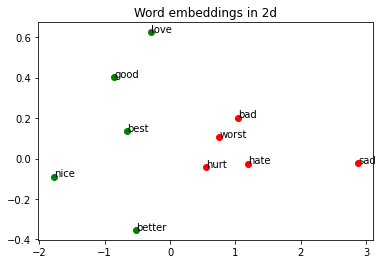
As you can see, the word embeddings for this task seem to distinguish negative and positive meanings very well. However, clusters don’t necessarily have similar words since you only trained the model to analyze overall sentiment.
On Deep Nets#
Deep nets allow you to understand and capture dependencies that you would have not been able to capture with a simple linear regression, or logistic regression.
It also allows you to better use pre-trained embeddings for classification and tends to generalize better.